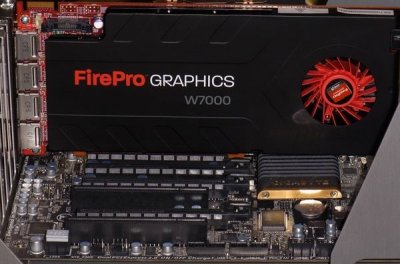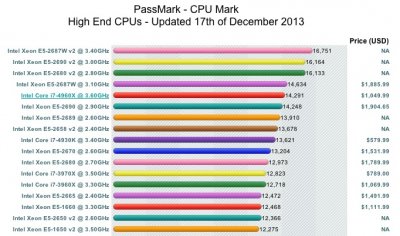- Joined
- Nov 17, 2013
- Messages
- 3
- Mac
- Classic Mac
- Mobile Phone
The time has come to upgrade my home system, mainly so that I can bring my work home with me. I'm an editor and motion graphics artist so I use Cinema 4D and Adobe CC quite a bit. At work we're on Mac Pros that are getting bumped up to the new model when they are released in December. Since I've been having to work from home often, I'd like to get something similar to what I use at work. I've put together lots of PCs in the past, many for gaming back in the day, so naturally I'm interested in Hackintoshs.
So if you had a ~$3000 budget to buy a new base Mac Pro or build a Hackintosh, what would you do? I'm really interested in what you guys would pick, especially if you're using your machine for similar purposes.
Couple of things I've been mulling over:
1. Buy a new Mac Pro and call it a day, not worry about compatibility issues but not necessarily have the most powerful desktop on the block. My main concern is speed vs. being a workstation with lots of redundancy, etc.
2. For those that have Hackintoshs, how big of a PITA is it having to be careful about updating or lack thereof?
3. Is the new Mac Pro a pretty good bang for the buck? Or would a similarly priced build absolutely destroy it performance-wise? I know it'd difficult to speculate until the new model is released and we see some numbers/tests/reviews.
Thanks all!
So if you had a ~$3000 budget to buy a new base Mac Pro or build a Hackintosh, what would you do? I'm really interested in what you guys would pick, especially if you're using your machine for similar purposes.
Couple of things I've been mulling over:
1. Buy a new Mac Pro and call it a day, not worry about compatibility issues but not necessarily have the most powerful desktop on the block. My main concern is speed vs. being a workstation with lots of redundancy, etc.
2. For those that have Hackintoshs, how big of a PITA is it having to be careful about updating or lack thereof?
3. Is the new Mac Pro a pretty good bang for the buck? Or would a similarly priced build absolutely destroy it performance-wise? I know it'd difficult to speculate until the new model is released and we see some numbers/tests/reviews.
Thanks all!