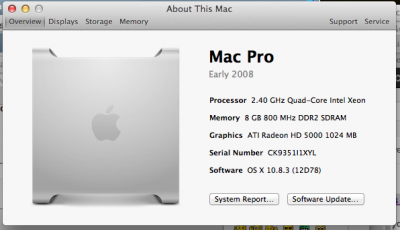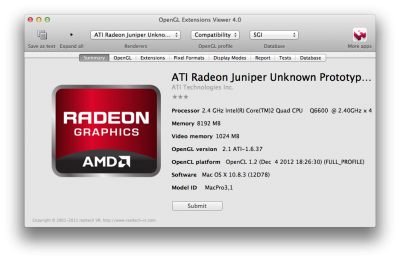- Joined
- Feb 1, 2013
- Messages
- 35
- Motherboard
- Asus P5KR / ML 10.8.3
- CPU
- Intel Core2Quad Q6600 2.4 GHz
- Graphics
- HD6770
- Mac
- Classic Mac
- Mobile Phone
Hi :
I have a msi radeon hd 6770 ... with the new Mountain lion 10.8.3 i reflash my card to the original bios (6770) not 5770 .... and I add the device ID (0x68ba1002) to
ATI5000Controller
ATI6000Controller
now it's work like charm DVD player work .. openGL.. Geekbensh ... and i got score 850 in Unigine-Heaven ... but i have two notes :
1- it's shows Ati Radeon HD 5000 Series in "About this Mac" ....
I tried all buffers in AtiConfig and still shows Ati Radeon HD 5000 Series ...
2- Which is better for my 6770 (GraphicsEnabler=yes or no) ...
I tried the both and I did not notice any difference ...
My current org.chameleon.Boot.plist :
<key>Boot Banner</key>
<string>No</string>
<key>EthernetBuiltIn</key>
<string>Yes</string>
<key>GenerateCStates</key>
<string>Yes</string>
<key>GeneratePStates</key>
<string>Yes</string>
<key>Graphics Mode</key>
<string>1680x1050x32</string>
<key>GraphicsEnabler</key>
<string>No</string>
<key>Kernel</key>
<string>mach_kernel</string>
<key>Kernel Flags</key>
<string>darkwake=0 npci=0x3000</string>
<key>Legacy Logo</key>
<string>Yes</string>
<key>Theme</key>
<string>bootcamp</string>
<key>Instant Menu</key>
<string>Yes</string>
<key>UseKernelCache</key>
<string>Yes</string>
<key>device-properties</key>
<string>4b00000001000000010000003f0000000100000002010c00d041030a0000000001010600051c0101060000007fff0400160000006200750069006c0074002d0069006e0000000500000001</string>
</dict>
So ... thanks for your help ...
I have a msi radeon hd 6770 ... with the new Mountain lion 10.8.3 i reflash my card to the original bios (6770) not 5770 .... and I add the device ID (0x68ba1002) to
the three original mac kext
beside the 5770 id ...:
AMDRadeonAccelerator
ATI5000Controller
ATI6000Controller
now it's work like charm DVD player work .. openGL.. Geekbensh ... and i got score 850 in Unigine-Heaven ... but i have two notes :
1- it's shows Ati Radeon HD 5000 Series in "About this Mac" ....
I tried all buffers in AtiConfig and still shows Ati Radeon HD 5000 Series ...
2- Which is better for my 6770 (GraphicsEnabler=yes or no) ...
I tried the both and I did not notice any difference ...
My current org.chameleon.Boot.plist :
<key>Boot Banner</key>
<string>No</string>
<key>EthernetBuiltIn</key>
<string>Yes</string>
<key>GenerateCStates</key>
<string>Yes</string>
<key>GeneratePStates</key>
<string>Yes</string>
<key>Graphics Mode</key>
<string>1680x1050x32</string>
<key>GraphicsEnabler</key>
<string>No</string>
<key>Kernel</key>
<string>mach_kernel</string>
<key>Kernel Flags</key>
<string>darkwake=0 npci=0x3000</string>
<key>Legacy Logo</key>
<string>Yes</string>
<key>Theme</key>
<string>bootcamp</string>
<key>Instant Menu</key>
<string>Yes</string>
<key>UseKernelCache</key>
<string>Yes</string>
<key>device-properties</key>
<string>4b00000001000000010000003f0000000100000002010c00d041030a0000000001010600051c0101060000007fff0400160000006200750069006c0074002d0069006e0000000500000001</string>
</dict>
So ... thanks for your help ...