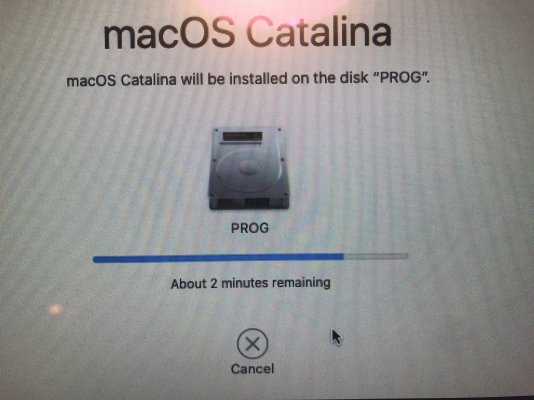- Joined
- Mar 31, 2020
- Messages
- 38
- Motherboard
- Gigabyte GA Z68 X -UD3H-B3 F12
- CPU
- i7 -3770k
- Graphics
- 210
- Mac
- Mobile Phone
Hello,
It seems that my Bootloaders is wrong.
I used a Legacy Boot Mode and I am not sure if it was correct.
I principally don't want to use a graphic card and want to use the built-in from the I7 CPU 3770k
My BIOS is a F12
If I don't use any graphic board, I shouldn't select any graphic card ...?!?
Gigabyte GA Z68 X -UD3H-B3 F12. CPUi7 -3770k. NO GRAPHIC BOARD (Graphics210)
Thank you very much for your help!
F
It seems that my Bootloaders is wrong.
I used a Legacy Boot Mode and I am not sure if it was correct.
I principally don't want to use a graphic card and want to use the built-in from the I7 CPU 3770k
My BIOS is a F12
If I don't use any graphic board, I shouldn't select any graphic card ...?!?
Gigabyte GA Z68 X -UD3H-B3 F12. CPUi7 -3770k. NO GRAPHIC BOARD (Graphics210)
Thank you very much for your help!
F