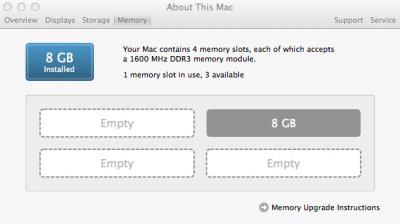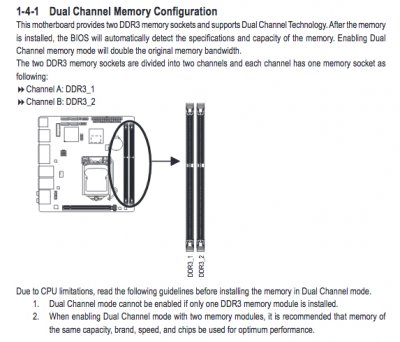- Joined
- Apr 12, 2014
- Messages
- 263
- Motherboard
- Gigabyte Z390 M Gaming
- CPU
- i7-9770K
- Graphics
- XFX RX 580
- Mac
- Classic Mac
- Mobile Phone
No, it is the right USB port. This was pointed out when I built the machine 6 years ago. On the motherboard are 2 2.0 ports and 4 3.0 ports. It has always been in one of the 2.0 ports.