- Joined
- Nov 28, 2011
- Messages
- 19
- Motherboard
- Gigabyte LGA-Z77X-UD5H
- CPU
- Intel Core i7-3770
- Graphics
- Sapphire Pulse Radeon RX 580 8GB
- Mac
- Classic Mac
- Mobile Phone
I've been using this Hack (named Big Hack) for about 7-8 years now with a few OS's which is now at Mojave. Just recently I decided to get ready for a move of the CPU to a room without an ethernet port. When I checked the menu bar I found no WiFi symbol, Checking the network preferences I only see Ethernet (en0 & en1) and Firewire and WiFi does not show as a selectable item under interfaces. My WiFi System Info shows the following
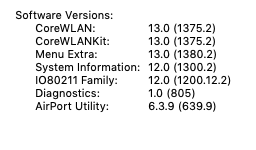
Any help will be appreciated...
Any help will be appreciated...
