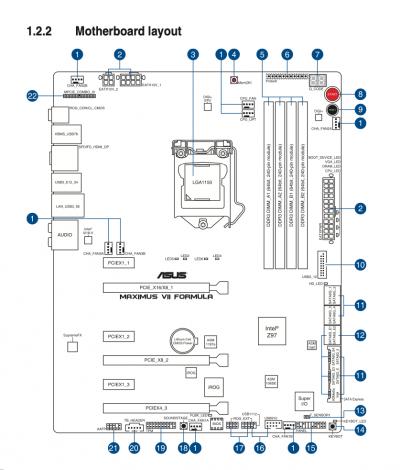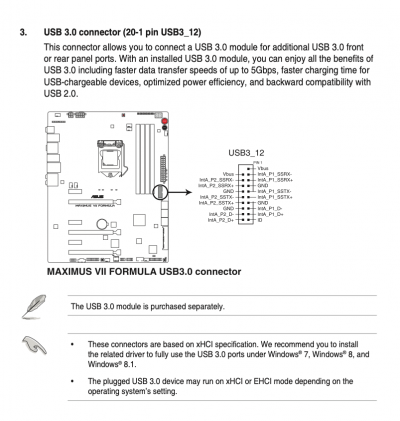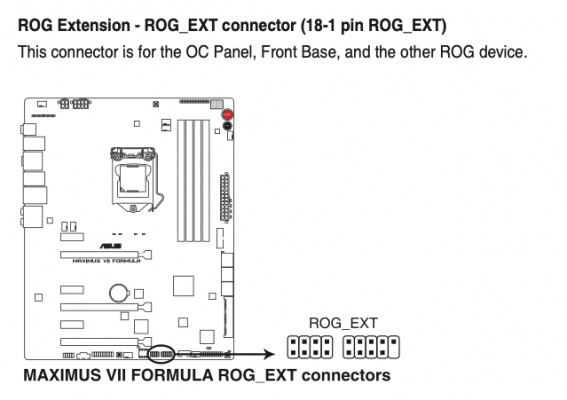- Joined
- Oct 10, 2015
- Messages
- 1,221
- Motherboard
- Gigabyte Z370 AORUS Gaming 3
- CPU
- i5-9600K
- Graphics
- RX 6600
- Mac
- Mobile Phone
Maybe they are the ones controlled by PCH.try what?? Some of my ports on my motherboard doesn't work. I definitely need to usb port map.