You are using an out of date browser. It may not display this or other websites correctly.
You should upgrade or use an alternative browser.
You should upgrade or use an alternative browser.
Where can I find Clover boot logs?
- Thread starter Rmc868
- Start date
- Status
- Not open for further replies.
- Joined
- Oct 5, 2016
- Messages
- 21
- Motherboard
- Gigabyte Z490 Vision D
- CPU
- i7-10700K
- Graphics
- RX 5700 XT
- Mac
Can someone explain to me how I can open bdmesg.efi INSIDE macos ? I took 4 bdmesg.efi ' s from 4 different machines on a flash drive and CANNOT figure out how to open and read bdmesg.efi inside macOS ! Thanks !How to access the Clover log when you can't boot up:
select EFI shell from the Clover menu
fs0:
cd \efi\clover\tools
bdmesg.efi
P1LGRIM
Moderator
- Joined
- Mar 2, 2012
- Messages
- 26,461
- Motherboard
- Lenovo ThinkStation p700
- CPU
- 2x E5-2620 V3
- Graphics
- RX 560
- Mac
- Classic Mac
- Mobile Phone
Can someone explain to me how I can open bdmesg.efi INSIDE macos ? I took 4 bdmesg.efi ' s from 4 different machines on a flash drive and CANNOT figure out how to open and read bdmesg.efi inside macOS ! Thanks !
No need to open bdmesg.efi.
The file that you need is /EFI/CLOVER/misc/preboot.log
- Joined
- Oct 5, 2016
- Messages
- 21
- Motherboard
- Gigabyte Z490 Vision D
- CPU
- i7-10700K
- Graphics
- RX 5700 XT
- Mac
Really thanks for the quick answer ! I am trying to figure out WHY my system freezes and need to be hard-rebooted every 3-5 days. I have a nuc8i7BEH with 10.15.3 and while everything working 100% I get this random freeze every 3-5 days and trying to figure out what is causing it… Am I right to assume that I will find the Log inside preboot.log you mentioned ? Where generally clover stores logs before a kernel panic ? THANKS AGAIN !!!No need to open bdmesg.efi.
The file that you need is /EFI/CLOVER/misc/preboot.log
jaymonkey
Moderator
- Joined
- Aug 27, 2011
- Messages
- 4,079
- Motherboard
- GB Z490 Vision D
- CPU
- i9-10850K OC @ 5.2 GHz
- Graphics
- RX6800-XT+UHD630
- Mac
- Mobile Phone
@ALL,
For those users who are unfamiliar with the terminal commands to view log files you can use Hackintool which has a very handy log file viewer that can display all of the following :-
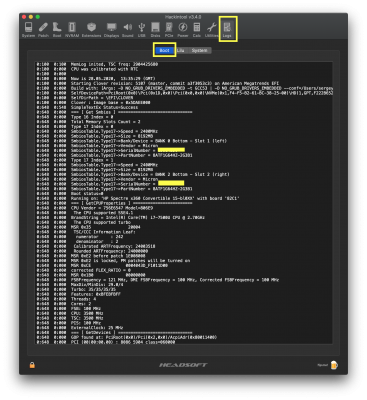
The System console log viewer supports filtering by process type and specific search query.
Cheers
Jay
For those users who are unfamiliar with the terminal commands to view log files you can use Hackintool which has a very handy log file viewer that can display all of the following :-
- Clover boot log
- Lilu debug log (requires logging to be enabled by boot argument)
- System console log
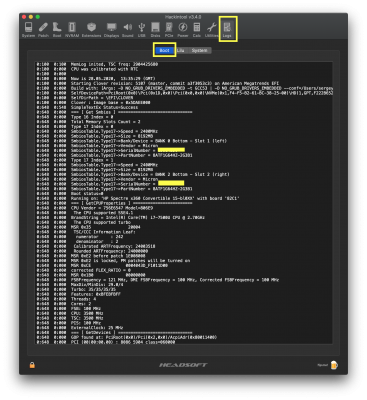
The System console log viewer supports filtering by process type and specific search query.
Cheers
Jay
Last edited:
- Joined
- Oct 5, 2016
- Messages
- 21
- Motherboard
- Gigabyte Z490 Vision D
- CPU
- i7-10700K
- Graphics
- RX 5700 XT
- Mac
A Huge thanks For This ! So neat and easy ! Really appreciate it !@ALL,
For those users who are unfamiliar with the terminal commands to view log files you can use Hackintool which has a very handy log file viewer that can display all of the following :-
View attachment 472383
- Clover boot log
- Lilu debug log (requires logging to be enabled by boot argument)
- System console log
The System console log viewer supports filtering by process type and specific search query.
Cheers
Jay
P1LGRIM
Moderator
- Joined
- Mar 2, 2012
- Messages
- 26,461
- Motherboard
- Lenovo ThinkStation p700
- CPU
- 2x E5-2620 V3
- Graphics
- RX 560
- Mac
- Classic Mac
- Mobile Phone
Clover logs relate to Clover which is of course the boot loader.Am I right to assume that I will find the Log inside preboot.log you mentioned ? Where generally clover stores logs before a kernel panic ?
As kernel panics occur after the boot loader has completed its function you will not find any relevant information in the Clover log.
- Joined
- Oct 5, 2016
- Messages
- 21
- Motherboard
- Gigabyte Z490 Vision D
- CPU
- i7-10700K
- Graphics
- RX 5700 XT
- Mac
O
oh, NICE to know ! Newbiee here trying to troubleshoot ! So you propose I stick to console.log (Native macOS app) for kernel panics or random system freezes which require hard-reboot ? Thanks !Clover logs relate to Clover which is of course the boot loader.
As kernel panics occur after the boot loader has completed its function you will not find any relevant information in the Clover log.
P1LGRIM
Moderator
- Joined
- Mar 2, 2012
- Messages
- 26,461
- Motherboard
- Lenovo ThinkStation p700
- CPU
- 2x E5-2620 V3
- Graphics
- RX 560
- Mac
- Classic Mac
- Mobile Phone
This type of problem usually happens without giving the OS the opportunity to record anything.random system freezes which require hard-reboot ?
- Status
- Not open for further replies.
Copyright © 2010 - 2024 tonymacx86 LLC
