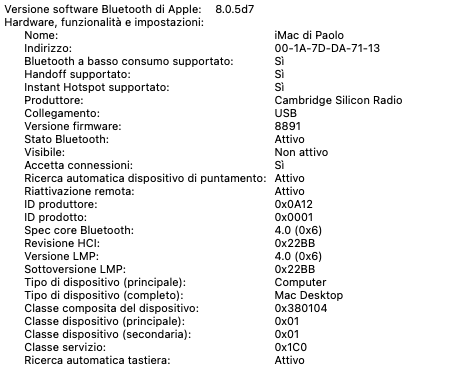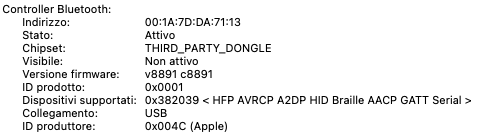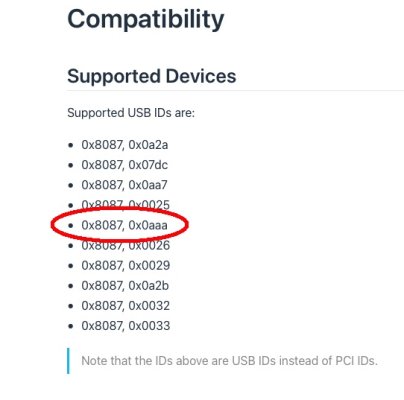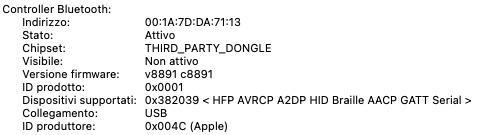- Joined
- Apr 20, 2012
- Messages
- 36
- Motherboard
- Asus Rog Strix H370-I Gaming
- CPU
- Intel i7-9700F
- Graphics
- AMD Radeon RX 570 8 GB
- Mac
- Mobile Phone
Fantastic! With these small changes I can now see my HardDisks and USB ports are working!Hi there.
I may be missing the bus on this one but I took a look at your config.plist and noticed a couple of things ...
1) For Monterey you must disable IntelBluetoothInjector.kext to allow the system to boot correctly.
2) You could add BlueToolFixup.kext, to enable Bluetooth again.
3) Check your USBPorts.kext uses the system-defintion iMac19,1 like the rest of your system. If not, it won't work.
4) You should not need XHCI-unsupported.kext although it won't harm your system.
As I said, I might be missing something because you have a booting system, but the above checks may help.
When you can see a USB port in IORegistryExplorer but it does not mount on the desktop, this is usually because the port is not activated as a match for the device inserted - USB2+USB3 , or USB3+USB2. USB2 in a USB2 port should work etc.

Only the Bluetooth problem remains: looking on the net for the kext you recommended, I saw that its installation in MacOS BigSur and later cannot be done with KextBeast. Now I have downloaded the BlueToolFixup.kext: can you suggest me how to install it? Otherwise could I simply put it in the Kext folder in EFI?
Thank you so much
Last edited: