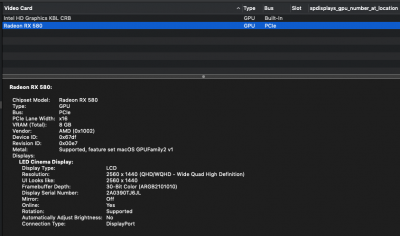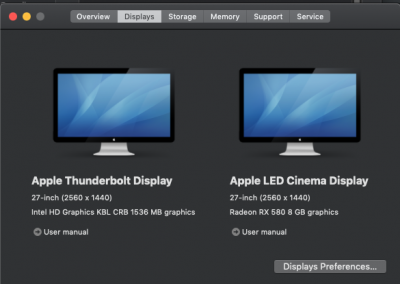- Joined
- Jul 30, 2012
- Messages
- 29
- Motherboard
- GA-Z270X-Gaming 7
- CPU
- i7-7700K
- Graphics
- RX 580
Hello,
Previously I have had this setup working in 10.14.2, but not with Whatevergreen. After upgrading to 10.14.6, It became clear to me that all the intel patches/kexts had been merged into Whatevergreen. So I did my best to follow the instructions, and removed all the old kexts/patches from the CLOVER folder.
When I boot, I get working graphics a Cinema Display which is connected to a Displayport on the Radeon RX 580. On the Thunderbolt Display, which is connected to the GA-Z270X-Gaming 7's thunderbolt port, I get it stuck on a blue apple logo. Strangely enough the screen sort of works, I can see the mouse move over it, and can even see the pointer change when I hover over the password input box.
I have worked my way through every possible framebuffer listed here:

 github.com
github.com
Out of desperation I have even tried a number of the different whatever green flags, such as
Most of the frame buffers produce the same result as described above (blue logo, with mouse). Some of them cause full on kernel panics, and a few of them result in a completely disabled secondary screen.
I am attaching some photos of system report of when it does the blue logo + mouse.
Additionally I am attaching some photos of my current BIOS configuration.
I have also attached the
Please for the love of all that is holy will someone tell me what the heck i'm overlooking here? Maybe @RehabMan might have some ideas?
Much love,
crendore
Previously I have had this setup working in 10.14.2, but not with Whatevergreen. After upgrading to 10.14.6, It became clear to me that all the intel patches/kexts had been merged into Whatevergreen. So I did my best to follow the instructions, and removed all the old kexts/patches from the CLOVER folder.
When I boot, I get working graphics a Cinema Display which is connected to a Displayport on the Radeon RX 580. On the Thunderbolt Display, which is connected to the GA-Z270X-Gaming 7's thunderbolt port, I get it stuck on a blue apple logo. Strangely enough the screen sort of works, I can see the mouse move over it, and can even see the pointer change when I hover over the password input box.
I have worked my way through every possible framebuffer listed here:
WhateverGreen/Manual/FAQ.IntelHD.en.md at master · acidanthera/WhateverGreen
Various patches necessary for certain ATI/AMD/Intel/Nvidia GPUs - acidanthera/WhateverGreen
Out of desperation I have even tried a number of the different whatever green flags, such as
igfxnohdmi and igfxhdmidivs, but that probably doesn't make much sense. Additionally it would take me forever to test each one of these flags in combination with each one of the frame buffers.Most of the frame buffers produce the same result as described above (blue logo, with mouse). Some of them cause full on kernel panics, and a few of them result in a completely disabled secondary screen.
I am attaching some photos of system report of when it does the blue logo + mouse.
Additionally I am attaching some photos of my current BIOS configuration.
I have also attached the
gen_debug output. (p.s. man thats a wee bit sketch asking people to blindly run all those shell scripts, i'm glad you guys are honest, but it took me quite a while to read it all first).Please for the love of all that is holy will someone tell me what the heck i'm overlooking here? Maybe @RehabMan might have some ideas?
Much love,
crendore
Attachments
-
debug_12468.zip5.6 MB · Views: 84
-
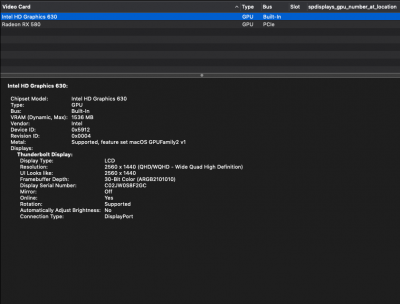 system-report-displays3.png71 KB · Views: 160
system-report-displays3.png71 KB · Views: 160 -
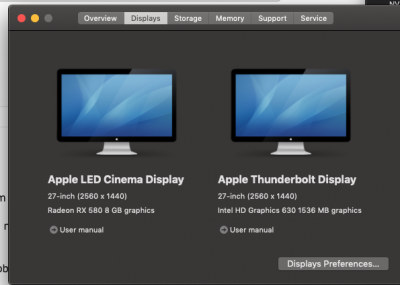 system-report-displays1.png78.1 KB · Views: 176
system-report-displays1.png78.1 KB · Views: 176 -
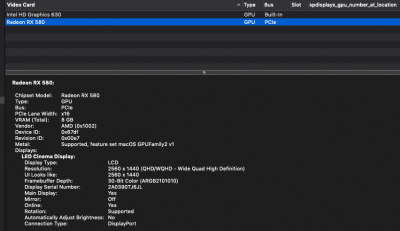 system-report-displays2.png70.4 KB · Views: 141
system-report-displays2.png70.4 KB · Views: 141 -
 BIOS7.jpg119.5 KB · Views: 112
BIOS7.jpg119.5 KB · Views: 112 -
 BIOS6.jpg163.3 KB · Views: 128
BIOS6.jpg163.3 KB · Views: 128 -
 BIOS4.jpg117.8 KB · Views: 107
BIOS4.jpg117.8 KB · Views: 107 -
 BIOS5.jpg126.2 KB · Views: 91
BIOS5.jpg126.2 KB · Views: 91 -
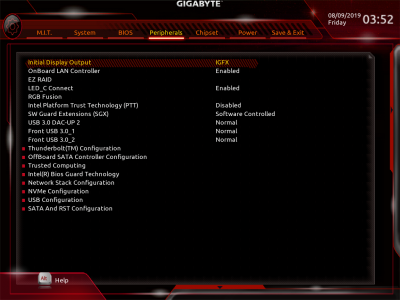 BIOS3.png335.5 KB · Views: 98
BIOS3.png335.5 KB · Views: 98 -
 BIOS2.jpg149.8 KB · Views: 99
BIOS2.jpg149.8 KB · Views: 99 -
 BIOS1.jpg118.8 KB · Views: 104
BIOS1.jpg118.8 KB · Views: 104
Last edited: