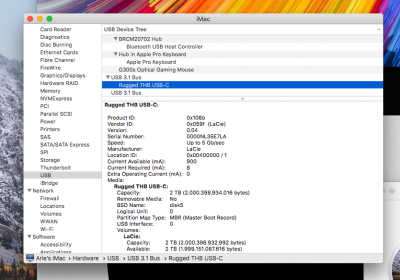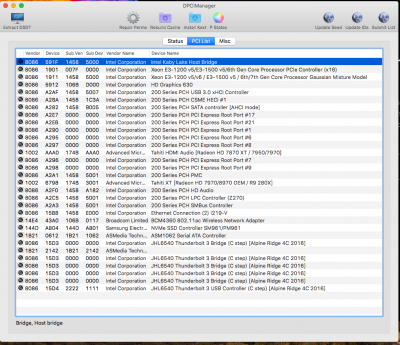- Joined
- May 30, 2016
- Messages
- 23
- Motherboard
- Gigabyte X99P-SLI rev1.0
- CPU
- I7-6850K
- Graphics
- NVIDIA 1080TI evga black edition SC
my also its not regonized there , but its working fine , i have test external thunderbolt 3 HD using adapter thundbolt 3 to 2 , and audio inteface ,Thaks for your reply
Of course I do. I see My thunderbolt configuration on bios..I Enabled it. No Security, make it bootable, skip Option ROM etc..still no luck.
View attachment 320934
on dPCI Manager I didn't see my thunderbolt card
View attachment 320935
maybe your tips (firmware upgrade) on windows will useful for me..but i don't have any hardisk to install windows on it
but anyway thank you. I'll try it
monitore i have not test