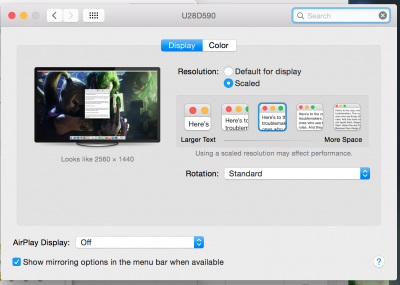- Joined
- Dec 19, 2010
- Messages
- 263
- Mac
- Mobile Phone
I thought I would just update what I have since I bought a few new monitors.
I still have the following displays:
Samsung 28" U28D590D 4K 3840x2160 60Hz TN display
Auria 27" 2560x1440 IPS display (2x)
Asus 27" 1920x1080 TN display (3x)
Seiki 39" SE39UY04 4K 3840x2160
However, I have also just recently purchased:
Acer 28" B286HK 4K 3840x2160 60Hz TN display for $349.99 shipped from Newegg (Black Friday deal)
LG 55" 55UB8500 4K UHD 3840x2160 60Hz HDMI 2.0 IPS 3D Smart TV (WebOS, HEVC decoder, quad core processor) from Microcenter for ~$1200 (Black Friday Deal)
Initially I had purchased a Samsung UN55HU6840 55" 4K 60Hz IPS Smart TV from Microcenter for ~$899.99 but as much as I liked it I was a bit unsatisfied with it. I was going to exchange it for another unit thinking perhaps I had a defective model but opted to upgrade to the LG instead. The LG was marked down from~$1500 so i figured I would take advantage of the lower price.
Now I would like to get a GTX 970 to see if I can get 60Hz via HDMI 2.0 but maybe that can wait until some time later in 2015. By that time maybe a GTX 960 will enter the market,...
I'll provide a picture at some point,...
I still have the following displays:
Samsung 28" U28D590D 4K 3840x2160 60Hz TN display
Auria 27" 2560x1440 IPS display (2x)
Asus 27" 1920x1080 TN display (3x)
Seiki 39" SE39UY04 4K 3840x2160
However, I have also just recently purchased:
Acer 28" B286HK 4K 3840x2160 60Hz TN display for $349.99 shipped from Newegg (Black Friday deal)
LG 55" 55UB8500 4K UHD 3840x2160 60Hz HDMI 2.0 IPS 3D Smart TV (WebOS, HEVC decoder, quad core processor) from Microcenter for ~$1200 (Black Friday Deal)
Initially I had purchased a Samsung UN55HU6840 55" 4K 60Hz IPS Smart TV from Microcenter for ~$899.99 but as much as I liked it I was a bit unsatisfied with it. I was going to exchange it for another unit thinking perhaps I had a defective model but opted to upgrade to the LG instead. The LG was marked down from~$1500 so i figured I would take advantage of the lower price.
Now I would like to get a GTX 970 to see if I can get 60Hz via HDMI 2.0 but maybe that can wait until some time later in 2015. By that time maybe a GTX 960 will enter the market,...
I'll provide a picture at some point,...