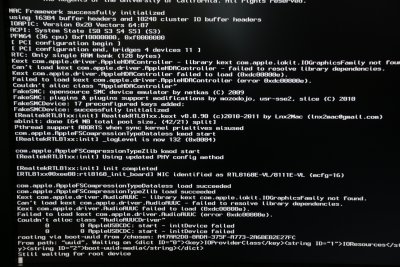- Joined
- May 3, 2012
- Messages
- 151
- Motherboard
- Gigabyte X79-UD3
- CPU
- i7 X9730k
- Graphics
- Nvidia GeForce GTX670 OC
- Mac
- Classic Mac
- Mobile Phone
I am attempting the unibeast method and am following to the letter. Basically the computer boots to the apple logo and then I get a spinning wheel followed (concurrently by) by the "no symbol". Shortly after the apple symbol appears the flash drive stops blinking.
I have considered and dealt with the following:
-Load Optimized Defaults and reboot
-HPET 64 bit mode
-SATA to AHCI mode
-update bios to latest supported via DSDT (F3) and updated to latest bios version (F7
-made sure flash drive is in USB 3.0 slot...re something I read, I tried to move it from 3.0 to 2.0 slot after apple logo. Drive keeps blinking but progress wheel freezes
Components:
mobo: Gigabyte GA-H61N-USB3 Intel H61
RAM: G.SKILL Ripjaws Series 8GB (4GB inserted for initial boot as per instructions)
SSD: Corsair 60 GB Force Series 3 SATA III 6Gb/s
Processor: i5-2500K
case/power supply: SilverStone SG05BB-450
Flash Drive: Kingston 8GB USB 2.0
I have considered and dealt with the following:
-Load Optimized Defaults and reboot
-HPET 64 bit mode
-SATA to AHCI mode
-update bios to latest supported via DSDT (F3) and updated to latest bios version (F7
-made sure flash drive is in USB 3.0 slot...re something I read, I tried to move it from 3.0 to 2.0 slot after apple logo. Drive keeps blinking but progress wheel freezes
Components:
mobo: Gigabyte GA-H61N-USB3 Intel H61
RAM: G.SKILL Ripjaws Series 8GB (4GB inserted for initial boot as per instructions)
SSD: Corsair 60 GB Force Series 3 SATA III 6Gb/s
Processor: i5-2500K
case/power supply: SilverStone SG05BB-450
Flash Drive: Kingston 8GB USB 2.0