- Joined
- May 20, 2013
- Messages
- 2
- Motherboard
- ASUS R4E
- CPU
- i7-3930K
- Graphics
- 2x R9 290X
- Mac
- Mobile Phone
Could you try BruceX benchmark for Final Cut Pro X?
Sure it's done in 22-23 Seconds. Seemed to be fast.
Could you try BruceX benchmark for Final Cut Pro X?
Sure it's done in 22-23 Seconds. Seemed to be fast.
So is there anybody here who has worked Radeon with 2 monitors? Which GPU do you use for that? I wanna buy Radeon GPU but I don't know what model to buy. I use 2-3 displays at time and I haven't any GPUs connected to my system.OSX 10.10.1
Problems: only one display working, FXFactory crashes system, Davinci Resolve is slower.
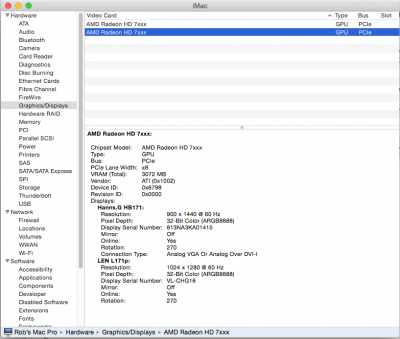
I just used the simple install using the local Multibeast and the EFI modification. I don't use anything clever as I'm not.
