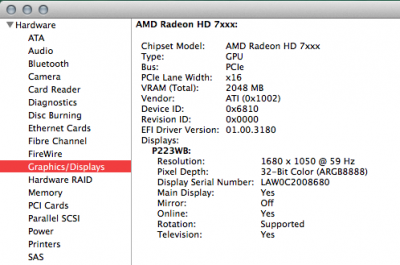trs96
Moderator
- Joined
- Jul 30, 2012
- Messages
- 25,510
- Motherboard
- Gigabyte B460M Aorus Pro
- CPU
- i5-10500
- Graphics
- RX 570
- Mac
- Mobile Phone
There's an important article on the R9 290 and 290X that you should read if you need to
have a relatively quiet GPU for your build. If you'll be using this for gaming exclusively
the noise will not likely be an issue for you when you buy one of these with the
reference cooler. It's by Chris Angelini from Tom's Harware.
http://www.tomshardware.com/reviews/radeon-r9-290-driver-fix,3666.html
Here's a brief summary:
"The bad news is that I really couldn't imagine buying an R9 290 equipped with AMD's reference cooler, particularly in light of today's update that adds even more fan speed and noise. The good news is that I now have higher hopes for third-party 290s. With Catalyst 13.11 Beta 9.2, our Sapphire RadeonR9 290is just as fast as Asus'Radeon R9 290X, tested on the previous page. If we could just get our hands on more aftermarket cooling solutions, I'm pretty sure we could chip away at the most compelling reasons not to buy these boards today." Originally posted on Tom's Hardware 11-7-13
have a relatively quiet GPU for your build. If you'll be using this for gaming exclusively
the noise will not likely be an issue for you when you buy one of these with the
reference cooler. It's by Chris Angelini from Tom's Harware.
http://www.tomshardware.com/reviews/radeon-r9-290-driver-fix,3666.html
Here's a brief summary:
"The bad news is that I really couldn't imagine buying an R9 290 equipped with AMD's reference cooler, particularly in light of today's update that adds even more fan speed and noise. The good news is that I now have higher hopes for third-party 290s. With Catalyst 13.11 Beta 9.2, our Sapphire RadeonR9 290is just as fast as Asus'Radeon R9 290X, tested on the previous page. If we could just get our hands on more aftermarket cooling solutions, I'm pretty sure we could chip away at the most compelling reasons not to buy these boards today." Originally posted on Tom's Hardware 11-7-13