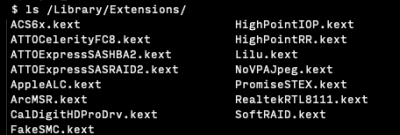- Joined
- Feb 3, 2011
- Messages
- 18
- Motherboard
- Shuttle SH55J2
- CPU
- i3 540
- Graphics
- GT 710
I've just recently picked up a new graphics card, and upgraded to Mojave. Possibly not clever
doing both at once, but I couldn't get a decent driver for the card whilst under Sierra.
Everything used to work just peachy before the upgarde. I did a full, clean install of 10.14.5. It took
a while to remember all the magic options needed to get things working with Clover and MultiBeast,
but everything (audio, ethernet, TurboSpeed etc) all work. My smbios is a bit weird because of the i3
(iMac11,2 + Board-id of iMac14,2) but that's what it seems to need.
Well, it doesn't really work. Every so often, maybe 15minutes, maybe hours after booting it
crashes. Sorta. The screen keeps updating - spinning beach ball keeps spinning, menumeters keep
scrolling along, sometimes the pointer moves around, sometimes not.
Applications stop responding one by one - but only after they're touched. Then they beachball.
ssh-ing into the machine fails.
Occasionally it doesn't do all that, it just restarts the whole machine.
Either way, there's *nothing* in the log files that I can see. Not even irrelevant stuff - at the time
of crashing no entries have been made.
Any ideas where I can look for clues as to the culprit?
doing both at once, but I couldn't get a decent driver for the card whilst under Sierra.
Everything used to work just peachy before the upgarde. I did a full, clean install of 10.14.5. It took
a while to remember all the magic options needed to get things working with Clover and MultiBeast,
but everything (audio, ethernet, TurboSpeed etc) all work. My smbios is a bit weird because of the i3
(iMac11,2 + Board-id of iMac14,2) but that's what it seems to need.
Well, it doesn't really work. Every so often, maybe 15minutes, maybe hours after booting it
crashes. Sorta. The screen keeps updating - spinning beach ball keeps spinning, menumeters keep
scrolling along, sometimes the pointer moves around, sometimes not.
Applications stop responding one by one - but only after they're touched. Then they beachball.
ssh-ing into the machine fails.
Occasionally it doesn't do all that, it just restarts the whole machine.
Either way, there's *nothing* in the log files that I can see. Not even irrelevant stuff - at the time
of crashing no entries have been made.
Any ideas where I can look for clues as to the culprit?