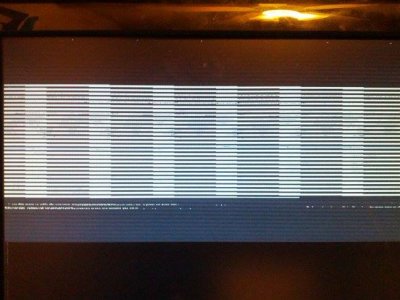- Joined
- Aug 23, 2012
- Messages
- 1
- Motherboard
- OSX/PC
- CPU
- i-3500k
- Graphics
- GTX570
- Mac
- Classic Mac
- Mobile Phone
So during the install of mavericks i unplugged the power to my video card and used the onboard HDMI for display(without doing this i would get the SmcInitHelper ERROR, no debugger device ERROR). Without using any boot flags it booted right up to the "Welcome" screen with all the different languages scrolling across the screen. The only catch is that the screen is extremely torn up (see picture). Here is where it gets weird, after i stopped to look up a potential fix the computer I'm trying to install mavericks on goes to sleep and when i get around to turning it back on the monitor is showing the language screen perfectly and all subsequent screens thereafter are perfect as well. So I install mavericks and after it rebooted to finish the installation, low and behold back to the screen tearing. I wait for it to go to sleep once more and it does the same thing again. It is now fully installed. Now i just need to figure out a good post-install to keep it from doing this and maybe get my Asus R9 280X to work as well.