- Joined
- Mar 6, 2013
- Messages
- 13
- Motherboard
- Gigabyte B75M-D3P
- CPU
- i5 3570K
- Graphics
- HD 4000
- Mac
- Mobile Phone
Hi everyone,
I've been trying to solve this for days now and I surrender. I feel like I have read everything I can understand.
I have a dual screen setup, both with different resolutions (one is 1920x1080 connected through a DP-VGA adapter) and the other one is 1280x1024 connected through DVI). Both of them from the Intel HD4000 (my only graphic card).
I've recently upgraded from El Capitan to Mojave and everything is finally working as expected. Nevertheless, the other day I decided I wanted to login directly into my user, without prompting my password at startup.
Oh, surprise! If I do that, all my non Apple windows that were maximized are reduced to a 1280x1024 resolution (not happening to Apple windows, like TextEdit, Preferences, etc).
I can see how my desktop icons appear firstly in a place (the 1280x1024 corner) and after that they move to the proper 1920x1080 corner.
Here's the link if you wanna watch it by yourselves.
The Chrome window you see was maximized before shutting down.
When I start Clover, I can see it in both screens but @ 1280x1024 resolution. There is no way I can set resolution to 1920x1080, Clover says not found (because it's not a native resolution for that screen). If I boot with just my Full HD screen, then (thanks to CSMVideo) I see the Clover menu crispy af @FHD. If I set CSM off from BIOS, my Full HD screen does not show a thing during the boot.
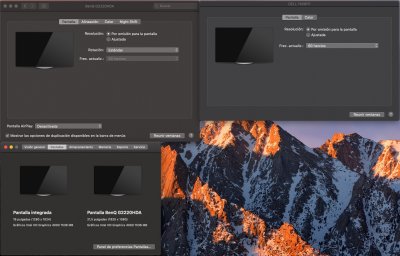
First question here: if my SMBIOS is a Mac Mini 6,1, why does my small screen appear as "built-in"? Maybe if I could set the big one problem would be solved.
Things I've tried:
- Setting explicit resolution. Doing the same with a different user, including root. Nothing changed.
- Create a custom resolution for my small screen @ FHD. If I do this and set it to FHD, when I start the computer the Clover menu is still 1280x1024 but my screen loads fine. If I do this and set CSM Off, my BIOS shows at FHD
- Inject an EDID copied from my FHD screen. Same thing, as long as I keep that resolution at FHD I will have no problem, but when I switch it to the proper 1280x1024, I'm screwed again.
I have tried copying Lilu and Whatevergreen but, to be honest, I'm too tired and too noob to deal with it. If that's the solution, I'd really appreciate pointing me to an easy guide.
Isn't there a way to "fool" Clover to get a false FHD resolution from my screen although I don't use it inside Mojave?
It's that or change the order my OS is getting the ports to make the primary one ("built-in screen") my FHD screen
Thanks in advance.
P.S. I also attach both Clover logs, with two screens and only with the FHD one.
I've been trying to solve this for days now and I surrender. I feel like I have read everything I can understand.
I have a dual screen setup, both with different resolutions (one is 1920x1080 connected through a DP-VGA adapter) and the other one is 1280x1024 connected through DVI). Both of them from the Intel HD4000 (my only graphic card).
I've recently upgraded from El Capitan to Mojave and everything is finally working as expected. Nevertheless, the other day I decided I wanted to login directly into my user, without prompting my password at startup.
Oh, surprise! If I do that, all my non Apple windows that were maximized are reduced to a 1280x1024 resolution (not happening to Apple windows, like TextEdit, Preferences, etc).
I can see how my desktop icons appear firstly in a place (the 1280x1024 corner) and after that they move to the proper 1920x1080 corner.
Here's the link if you wanna watch it by yourselves.
The Chrome window you see was maximized before shutting down.
When I start Clover, I can see it in both screens but @ 1280x1024 resolution. There is no way I can set resolution to 1920x1080, Clover says not found (because it's not a native resolution for that screen). If I boot with just my Full HD screen, then (thanks to CSMVideo) I see the Clover menu crispy af @FHD. If I set CSM off from BIOS, my Full HD screen does not show a thing during the boot.
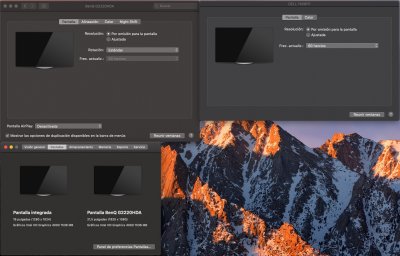
First question here: if my SMBIOS is a Mac Mini 6,1, why does my small screen appear as "built-in"? Maybe if I could set the big one problem would be solved.
Things I've tried:
- Setting explicit resolution. Doing the same with a different user, including root. Nothing changed.
- Create a custom resolution for my small screen @ FHD. If I do this and set it to FHD, when I start the computer the Clover menu is still 1280x1024 but my screen loads fine. If I do this and set CSM Off, my BIOS shows at FHD
- Inject an EDID copied from my FHD screen. Same thing, as long as I keep that resolution at FHD I will have no problem, but when I switch it to the proper 1280x1024, I'm screwed again.
I have tried copying Lilu and Whatevergreen but, to be honest, I'm too tired and too noob to deal with it. If that's the solution, I'd really appreciate pointing me to an easy guide.
Isn't there a way to "fool" Clover to get a false FHD resolution from my screen although I don't use it inside Mojave?
It's that or change the order my OS is getting the ports to make the primary one ("built-in screen") my FHD screen
Thanks in advance.
P.S. I also attach both Clover logs, with two screens and only with the FHD one.
Attachments
Last edited:
