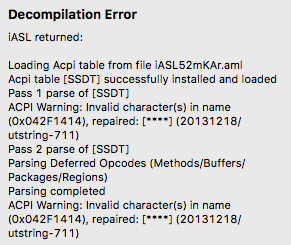- Joined
- Nov 26, 2015
- Messages
- 5
- Motherboard
- Gigabyte Z97-D3H
- CPU
- i4790k
- Graphics
- GTX970
- Mac
- Mobile Phone
Problem Description:
After putting computer to sleep, the monitor will turn off, the fans slow down but the power is still being fed to the USB ports and the power led is on. After about a minute the fans will stop completely and the power led goes off but after a second computer wakes itself up and everything goes back to the state before putting it to sleep: monitor on, usb power on, etc.
I did read a lot about this problem, and according to the logs this the reason:
XHC suggest something wrong with USB so I tried disconnecting all of the external USB devices (mouse, keyboard etc) to no avail. Then I remembered that the WiFi/BT card/adapter I got few weeks ago also uses USB for the BT portion of the card. Disconnecting that USB cable makes everything work properly but well, I kinda need that Bluetooth adapter to work :/
Things I believe might be connected:
My Build (only the relevant part):
After posting this issue I've found this post that describes exactly the same problem I'm having. Unfortunately I don't understand how that user managed to fix the problem.
http://www.insanelymac.com/forum/topic/316815-bcm943602cs-combo-card-prevents-sleep-on-sierra/
After putting computer to sleep, the monitor will turn off, the fans slow down but the power is still being fed to the USB ports and the power led is on. After about a minute the fans will stop completely and the power led goes off but after a second computer wakes itself up and everything goes back to the state before putting it to sleep: monitor on, usb power on, etc.
I did read a lot about this problem, and according to the logs this the reason:
2016-12-15 20:31:29.793441+0100 localhost kernel[0]: (AppleACPIPlatform) Wake reason: XHC
2016-12-15 20:31:29.793442+0100 localhost kernel[0]: (AppleACPIPlatform) Wake reason: XHC
2016-12-15 20:31:29.793442+0100 localhost kernel[0]: (AppleACPIPlatform) Wake reason: XHC
XHC suggest something wrong with USB so I tried disconnecting all of the external USB devices (mouse, keyboard etc) to no avail. Then I remembered that the WiFi/BT card/adapter I got few weeks ago also uses USB for the BT portion of the card. Disconnecting that USB cable makes everything work properly but well, I kinda need that Bluetooth adapter to work :/
Things I believe might be connected:
- All of the USB devices connected appear on the USB 3.0 Bus in the USB Device Tree, even though most of them are actually connected to USB 2.0 ports.
- My DSDT looks super weird compared to what I see people posting in the guides, I've attached both the original one exported by Clover and the patched one (applying random patches from PJALM's repository)
My Build (only the relevant part):
- Gigabyte Z97-D3H Rev 1.2 with newest BIOS
- Intel Core i7 i4790k
- NVidia GeForce GTX970
- This BT/WiFi card:
https://www.amazon.de/gp/product/B00MBP25UK/?tag=tonymacx8603-21
After posting this issue I've found this post that describes exactly the same problem I'm having. Unfortunately I don't understand how that user managed to fix the problem.
http://www.insanelymac.com/forum/topic/316815-bcm943602cs-combo-card-prevents-sleep-on-sierra/
Attachments
Last edited: