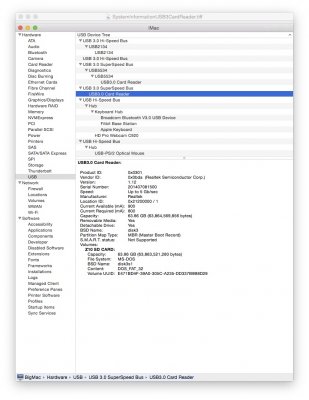- Joined
- Jul 6, 2012
- Messages
- 7
- Motherboard
- ASUS Z270 TUF Mark 1
- CPU
- Intel Core i7 7700k 4.2GHz
- Graphics
- Gigabyte GTX1080 Gaming Xtreme
- Mobile Phone
Hi all - haven't done much in the way of posting here over the years, which is a credit to the gang who put together all of the Hackintosh guides, as my machine has been running pretty much without problems for many years.
I recently swapped out an old USB2 hub which was on the blink, and replaced it with a USB3 device (Aukey 7 port - very nice) which after fiddling around a bit with kexts now works perfectly. Then, after seeing them mentioned here, I decided to replace my USB2 multi-card reader with an internal one - I went with this Sabrent CR-UIN3 which had the benefit of stating that it's compatible with OS X.
However, although the USB3 port on the device works perfectly at the full 5Gb/s, none of the card reader slots do anything - there's no light on the front of the device for power or activity, and nothing shows up in the System Report.
I tried the device in a separate Windows 10 machine, and everything worked fine, so I assumed it wasn't really OS X compatible and arranged a return, replacing it with a Rosewill RDCR-11003 which other have stated works out-of-the box. It doesn't, and exhibits the same behaviour - USB3 port is OK, card slots are not.
What's perhaps most perplexing is that there is a USB3 SD reader built into my monitor - I'd never used it before as I hadn't set up USB3, but have now tested it and that works perfectly as a card reader - shows up in the System Report as such, mounts the card, and transfers data without problems.
I have tried disconnecting the monitor's USB to see if there was an enumeration issue (such as the OS only allowing one card reader) but that didn't help; I also disconnected all other USB devices (except keyboard and mouse) to see if that made a difference but no.
My BIOS (U1J) gives me options to enable the two on-board USB3 devices (one for the back ports, and one for the front) and these are both enabled, and I also have options for XHCI hand-off and EHCI hand-off, again, both of which are enabled.
I'm kind of stuck now - two separate devices which are known to be working both exhibit the same problem, which points to something else in my setup - but can anyone help suggest things that I can look at to pin down (and resolve!) the problem??
Many thanks,
Mark
I recently swapped out an old USB2 hub which was on the blink, and replaced it with a USB3 device (Aukey 7 port - very nice) which after fiddling around a bit with kexts now works perfectly. Then, after seeing them mentioned here, I decided to replace my USB2 multi-card reader with an internal one - I went with this Sabrent CR-UIN3 which had the benefit of stating that it's compatible with OS X.
However, although the USB3 port on the device works perfectly at the full 5Gb/s, none of the card reader slots do anything - there's no light on the front of the device for power or activity, and nothing shows up in the System Report.
I tried the device in a separate Windows 10 machine, and everything worked fine, so I assumed it wasn't really OS X compatible and arranged a return, replacing it with a Rosewill RDCR-11003 which other have stated works out-of-the box. It doesn't, and exhibits the same behaviour - USB3 port is OK, card slots are not.
What's perhaps most perplexing is that there is a USB3 SD reader built into my monitor - I'd never used it before as I hadn't set up USB3, but have now tested it and that works perfectly as a card reader - shows up in the System Report as such, mounts the card, and transfers data without problems.
I have tried disconnecting the monitor's USB to see if there was an enumeration issue (such as the OS only allowing one card reader) but that didn't help; I also disconnected all other USB devices (except keyboard and mouse) to see if that made a difference but no.
My BIOS (U1J) gives me options to enable the two on-board USB3 devices (one for the back ports, and one for the front) and these are both enabled, and I also have options for XHCI hand-off and EHCI hand-off, again, both of which are enabled.
I'm kind of stuck now - two separate devices which are known to be working both exhibit the same problem, which points to something else in my setup - but can anyone help suggest things that I can look at to pin down (and resolve!) the problem??
Many thanks,
Mark