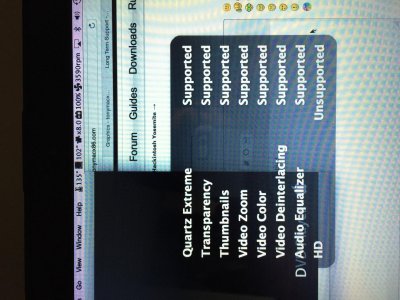- Joined
- Mar 18, 2014
- Messages
- 977
- Motherboard
- Dell XPS 15 7590 - Clover
- CPU
- i7-9980HK
- Graphics
- HD 630 + GTX 1650
- Mac
- Classic Mac
- Mobile Phone
Hi,
I'm running OS X 10.10 Yosemite on my ASUS S400CA (see signature). Everything is working completely except FaceTime! When I open the FaceTime app on my dock, it opens up, and then gives me a black screen. Not the entire desktop, but just the FaceTime UI. When I open the preferences for it, it says "You are signed out of FaceTime. Sign into FaceTime with the on-screen instructions.", yet the FaceTime app/screen is black and I can't click anything on it. I've attached a screenshot of it.
View attachment Weird Facetime Glitch.tiff
I know my laptop's built-in camera is recognized and working on OS X because it shows up in System Information in the Camera section, and Photo Booth takes pictures fine. Anybody have a possible solution? Would be appreciated!
Would be appreciated!
-Duncan
I'm running OS X 10.10 Yosemite on my ASUS S400CA (see signature). Everything is working completely except FaceTime! When I open the FaceTime app on my dock, it opens up, and then gives me a black screen. Not the entire desktop, but just the FaceTime UI. When I open the preferences for it, it says "You are signed out of FaceTime. Sign into FaceTime with the on-screen instructions.", yet the FaceTime app/screen is black and I can't click anything on it. I've attached a screenshot of it.
View attachment Weird Facetime Glitch.tiff
I know my laptop's built-in camera is recognized and working on OS X because it shows up in System Information in the Camera section, and Photo Booth takes pictures fine. Anybody have a possible solution?
-Duncan