trs96
Moderator
- Joined
- Jul 30, 2012
- Messages
- 25,516
- Motherboard
- Gigabyte B460M Aorus Pro
- CPU
- i5-10500
- Graphics
- RX 570
- Mac
- Mobile Phone
Just a brief warning to Mac/Hack owners that use WSA security software. I'm pretty sure this all applies to Big Sur too but have seen no need to even test that. A friend's 2012 iMac with HDD had been upgraded to Catalina, now it was extremely slow and barely even usable. Spinning beachballs were almost constant  .
.
Webroot was unable to meet Apple's software requirements for Catalina and even they recommend you don't use it.
"If you haven’t updated to macOS 10.15 Catalina: Our current software version is not compatible with Catalina and if you update to macOS Catalina (released October 7, 2019), it will prevent Webroot SecureAnywhere from functioning properly. It also will generate alerts on your computer that will be repeated even after dismissal."
Here is the message that kept popping up and blocking most of the screen:
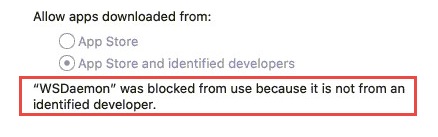
For some reason, when this iMac was upgraded to Catalina, WSA made it through the upgrade process, Catalina doesn't disable it. You have to uninstall it manually first before the upgrade. I was not there when the iMac was upgraded so I'm not sure if macOS Catalina does warn you or not.
The result of this ill-advised upgrade was long 10 minute boot times, constant popups (that won't go away) the OS constantly tells you Webroot can not be verified as it's not from an identified developer. I was unable to even force quit Webroot to stop it from running and crippling the performance of the 2012 iMac.
Before you can do anything else, you'll need to stop WSA from starting at boot up. What I did is create a new Admin acct. and then installed the CCleaner app for Mac. Under the Tools > Startup tab, you'll see an option to disable any program from starting up. When you see WSA there, disable it from starting and then reboot into the new Admin acct.
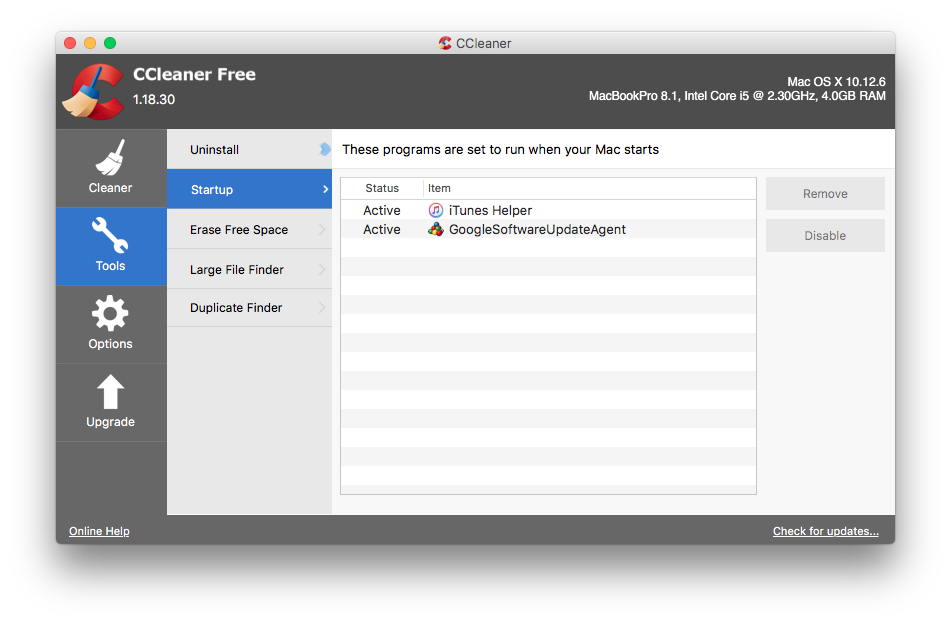
 www.ccleaner.com
www.ccleaner.com
Now that you've stopped WSA from starting you have to completely uninstall it. I used the AppCleaner app from Freemacsoft to do this. http://freemacsoft.net/appcleaner/ It doesn't remove everything though so you should also search the Mac or Hack to find any other remnants and trash them. Make sure to empty trash as well.
Here's an older video to show you how to manually remove WSA before you upgrade to Catalina or newer. This method still leaves stuff behind after the uninstall. I'd suggest you use AppCleaner instead of just trashing the WSA application as shown.
I highly recommend that you don't upgrade any older Mac with an HDD to Mojave or newer. APFS on mechanical hard drives really slows down your Mac even if it doesn't have other issues like incompatible programs, malware etc. The case mentioned above had all of these problems and it took an eternity to get it working normally again.
If you do need a malware protection app to run on Catalina, then give Malwarebytes for Mac a try. You can easily uninstall it after trying it out.

 www.malwarebytes.com
www.malwarebytes.com
 .
.Webroot was unable to meet Apple's software requirements for Catalina and even they recommend you don't use it.
"If you haven’t updated to macOS 10.15 Catalina: Our current software version is not compatible with Catalina and if you update to macOS Catalina (released October 7, 2019), it will prevent Webroot SecureAnywhere from functioning properly. It also will generate alerts on your computer that will be repeated even after dismissal."
They could have also said, "We didn't bother to update our security software for Catalina, seems like a lot of work to do that for the few Mac users that actually pay for it."it will prevent Webroot SecureAnywhere from functioning properly.
Here is the message that kept popping up and blocking most of the screen:
For some reason, when this iMac was upgraded to Catalina, WSA made it through the upgrade process, Catalina doesn't disable it. You have to uninstall it manually first before the upgrade. I was not there when the iMac was upgraded so I'm not sure if macOS Catalina does warn you or not.
The result of this ill-advised upgrade was long 10 minute boot times, constant popups (that won't go away) the OS constantly tells you Webroot can not be verified as it's not from an identified developer. I was unable to even force quit Webroot to stop it from running and crippling the performance of the 2012 iMac.
Before you can do anything else, you'll need to stop WSA from starting at boot up. What I did is create a new Admin acct. and then installed the CCleaner app for Mac. Under the Tools > Startup tab, you'll see an option to disable any program from starting up. When you see WSA there, disable it from starting and then reboot into the new Admin acct.
Download CCleaner | Clean, optimize & tune up your Mac, free!
Download CCleaner for free. Clean your Mac of temporary files, tracking cookies and browser junk! Get the latest version here.
Now that you've stopped WSA from starting you have to completely uninstall it. I used the AppCleaner app from Freemacsoft to do this. http://freemacsoft.net/appcleaner/ It doesn't remove everything though so you should also search the Mac or Hack to find any other remnants and trash them. Make sure to empty trash as well.
Here's an older video to show you how to manually remove WSA before you upgrade to Catalina or newer. This method still leaves stuff behind after the uninstall. I'd suggest you use AppCleaner instead of just trashing the WSA application as shown.
I highly recommend that you don't upgrade any older Mac with an HDD to Mojave or newer. APFS on mechanical hard drives really slows down your Mac even if it doesn't have other issues like incompatible programs, malware etc. The case mentioned above had all of these problems and it took an eternity to get it working normally again.
If you do need a malware protection app to run on Catalina, then give Malwarebytes for Mac a try. You can easily uninstall it after trying it out.

Thank you for downloading Malwarebytes for Mac
Thanks for downloading Malwarebytes! Your download should have started automatically. If it didn’t, click here. Don’t want to be infected again?...
Last edited:

