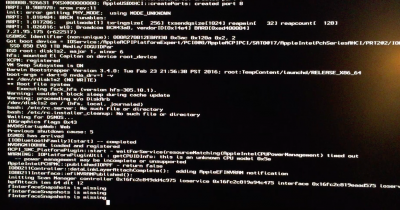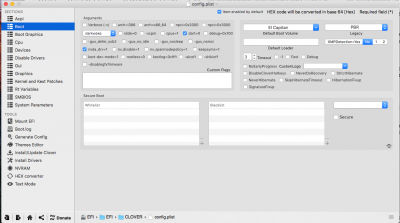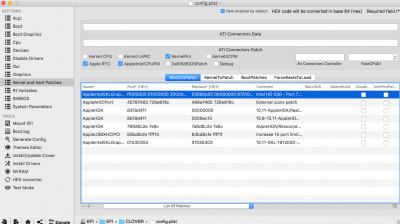- Joined
- Apr 14, 2016
- Messages
- 37
- Motherboard
- GA-Z170X-UD5 TH
- CPU
- Intel Core i7 6700K 4.00 GHz
- Graphics
- Gigabyte GTX 960
Do you have EFI backups folder on main partition? If you do remove the EFI folder(s) and try again. Sometimes if there is a separate config.plist there that is different from the one your trying to boot from it will block any settings your trying to use.
View attachment 293134
Great Idea! There was a backup on the main SSD. I have yet to see that suggestion. However, that did not solve the problem.
I did I completely fresh install and I wrote down each step I took. On a few hunches off this ****** Post as it might have been a timing and step by step method.
From Fresh install. No extra drivers. El Capitan 10.11.4
InstallUEFI from USB to SSD Via Multibeast.
1. Boot with nv_disable=1
2. Install Web Drivers.
3. Reboot.
4. Turn web drivers on in manager
5. Boot with nvda_drv=1
6. Eject Intel - Made sure unchecked InjectNividia
7. NvidiaWeb Checked on. (might not need this since I'm in El Capitan. But Clover is updated)
And this is where I'm at currently.
Booting with nvda_drv=1 freezes my boot mid Bootlogo with small glitch. Verbose mode attached. (not as important. Nothing that hasn't already been uploaded but I'll attach anyways. It's the long one.
Booting with Nv_disabled=1 boots but no web driver.
I had not installed Emunvram64.
Installed driver with Clover pkg. Installed RC Script. and others that have been already checked.
And this is where it gets me. A Short panic that freezes. Does not reboot. All other options have rebooted. Something here means I have to do something, but I don't understand what it means. If I want to boot from here, I'll have to boot from USB. Thoughts?