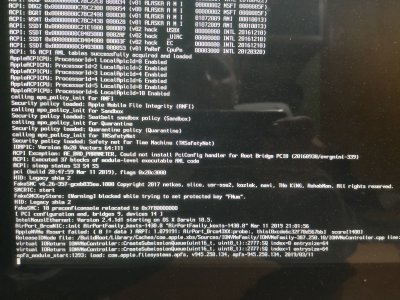- Joined
- Jan 4, 2013
- Messages
- 127
- Motherboard
- Gigabyte Z370 AORUS Ultra Gaming
- CPU
- i7-8700K
- Graphics
- MSI Radeon RX 5700XT Evoke + UHD 630
- Mac
- Mobile Phone
I have tested the latest Beta BIOS (in my case for the Z370 Aorus Ultra Gaming F13b) and unfortunately it does not boot macOS any longer. Even with newest rev of Clover and all possible BIOS entry corrections I remain stuck on:
PTIDSensor: started
Stay on latest NON-beta BIOS F12 etc.. on all Gigabyte Z370 (Aorus) boards is strongly recommended!
If anybode has a solution or more information on the issue feel free to comment!
PTIDSensor: started
Stay on latest NON-beta BIOS F12 etc.. on all Gigabyte Z370 (Aorus) boards is strongly recommended!
If anybode has a solution or more information on the issue feel free to comment!