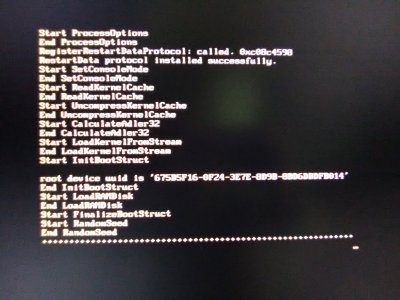- Joined
- Mar 16, 2011
- Messages
- 22
- Motherboard
- Asus ROG Strix Z370-I Gaming
- CPU
- 8700K
- Graphics
- Intel UHD630
Use map to get a list of all file systems
I just went into each of them and by the content I figured out which is which.
the map command is not very human readable.
Change to the file system you want to access by entering its name (like FS1: )
Use ls to list, cp to copy, cd to change directory... this usual stuff.
Thank you man, you saved my day! I booted to EFI Shell and copied necessary files from the pendrive.