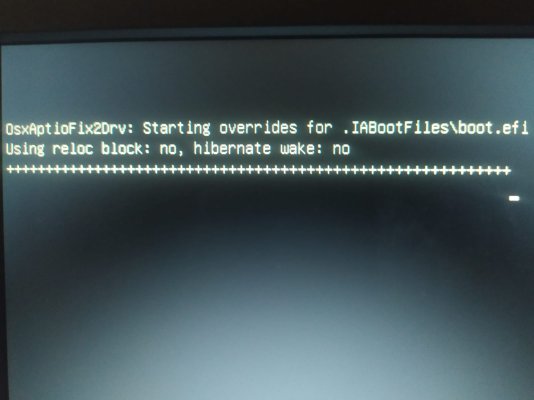You are using an out of date browser. It may not display this or other websites correctly.
You should upgrade or use an alternative browser.
You should upgrade or use an alternative browser.
Want to run El Capitan with an i7 4790K system
- Thread starter lecoroma
- Start date
- Status
- Not open for further replies.
UtterDisbelief
Moderator
- Joined
- Feb 13, 2012
- Messages
- 9,610
- Motherboard
- Gigabyte B760 Gaming X AX
- CPU
- i5-14600K
- Graphics
- RX 560
- Mac
- Classic Mac
- Mobile Phone
Does any friend of the forum know if there is any way to install El Capitan on a ninth generation machine ?
B360 aorus
i7 9700k
Clover
16 GB memory
r9 280x Saphire
Hi there.
Yes there is.
You will need the last version of El Capitan - 10.11.6 - and you will need to "spoof" an earlier CPU. For example Skylake - E3060500. You will also need to change your system date to somewhere between December 2015 and September 2016.
- Joined
- Nov 8, 2020
- Messages
- 11
- Motherboard
- Gigabyte B360 aorus
- CPU
- i7-9700K
- Graphics
- R9 280X
- Mac
Thanks friend, could you help me please, give me the details if possible, so far I couldn't make it work, I really needed this system because of my work, I'm already desperate, I bought a new machine but I can't use it with El captainHi there.
Yes there is.
You will need the last version of El Capitan - 10.11.6 - and you will need to "spoof" an earlier CPU. For example Skylake - E3060500. You will also need to change your system date to somewhere between December 2015 and September 2016.

UtterDisbelief
Moderator
- Joined
- Feb 13, 2012
- Messages
- 9,610
- Motherboard
- Gigabyte B760 Gaming X AX
- CPU
- i5-14600K
- Graphics
- RX 560
- Mac
- Classic Mac
- Mobile Phone
Thanks friend, could you help me please, give me the details if possible, so far I couldn't make it work, I really needed this system because of my work, I'm already desperate, I bought a new machine but I can't use it with El captain
Okay ...
If you are installing a fresh copy of El Capitan on a blank SSD/HDD:
- then you will have to change the system time/date to one close to the original release date. You can do this either by temporarily changing the date in your BIOS or by using Terminal from the El Capitan installer set-up menu:
Code:
sudo date 1212080015... which equals - 12th December 08:00am 2015 - for example.
To "Spoof" the older CPU in Clover, open your config.plist in Clover Configurator and look for the FakeCPUID option. Choose a Skylake code. (You can do this manually instead if your prefer).
- Joined
- Nov 8, 2020
- Messages
- 11
- Motherboard
- Gigabyte B360 aorus
- CPU
- i7-9700K
- Graphics
- R9 280X
- Mac
My friend, I did all the procedure, but it's giving this message.Okay ...
If you are installing a fresh copy of El Capitan on a blank SSD/HDD:
- then you will have to change the system time/date to one close to the original release date. You can do this either by temporarily changing the date in your BIOS or by using Terminal from the El Capitan installer set-up menu:
Code:sudo date 1212080015
... which equals - 12th December 08:00am 2015 - for example.
To "Spoof" the older CPU in Clover, open your config.plist in Clover Configurator and look for the FakeCPUID option. Choose a Skylake code. (You can do this manually instead if your prefer).
Attachments
UtterDisbelief
Moderator
- Joined
- Feb 13, 2012
- Messages
- 9,610
- Motherboard
- Gigabyte B760 Gaming X AX
- CPU
- i5-14600K
- Graphics
- RX 560
- Mac
- Classic Mac
- Mobile Phone
My friend, I did all the procedure, but it's giving this message.
This is caused by the memory fix driver being used. You can try different OsxAptioFix drivers (do not use the one with "FREE" in its name) or upgrade your boot-loader to a more recent version.
UtterDisbelief
Moderator
- Joined
- Feb 13, 2012
- Messages
- 9,610
- Motherboard
- Gigabyte B760 Gaming X AX
- CPU
- i5-14600K
- Graphics
- RX 560
- Mac
- Classic Mac
- Mobile Phone
... create an EFI for me, please
You say you need the system for your work. What were you using previously?
- Joined
- Nov 8, 2020
- Messages
- 11
- Motherboard
- Gigabyte B360 aorus
- CPU
- i7-9700K
- Graphics
- R9 280X
- Mac
I'm using Catalina with opencore, but I have another separate hd with mojave using clover, but I urgently need El Capitan on this machine to work.You say you need the system for your work. What were you using previously?
UtterDisbelief
Moderator
- Joined
- Feb 13, 2012
- Messages
- 9,610
- Motherboard
- Gigabyte B760 Gaming X AX
- CPU
- i5-14600K
- Graphics
- RX 560
- Mac
- Classic Mac
- Mobile Phone
I'm using Catalina with opencore, but I have another separate hd with mojave using clover, but I urgently need El Capitan on this machine to work.
Okay, understood.
Pushing back to El Capitan right now (I.e in 2022) is a tricky goal. I have done it with a Z590 / Comet Lake build and the advice I gave earlier is needed to get the job done. No-one will have gone through the process with similar hardware to yours before, that is fairly certain. I can help along the way but can not do the work on your hardware for you.
- Status
- Not open for further replies.
Copyright © 2010 - 2024 tonymacx86 LLC