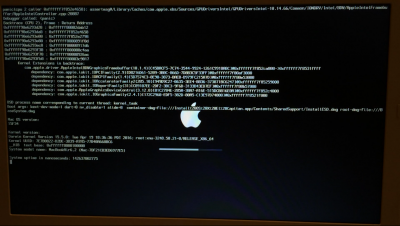- Joined
- Jun 27, 2015
- Messages
- 287
- Motherboard
- Aspire V3-371-52QE
- CPU
- i5-5200u
- Graphics
- Intel HD Graphics 5500
- Mac
- Mobile Phone
Hi everyone! I want to install el capitan on my Acer and make a dual boot for windows. As for now i only got windows.
My graphics is - intel hd 5500 and I saw on the forums that it raises many problems. By the way, i set the bios video memory to 128 mb
So, what sould i start with? I can easily erase my drive, as i dont need any of windows files.
Please help me with the steps.
My hardware is: i5-5200u, HD 5500, and i got MacBook where a can make a clover.
My graphics is - intel hd 5500 and I saw on the forums that it raises many problems. By the way, i set the bios video memory to 128 mb
So, what sould i start with? I can easily erase my drive, as i dont need any of windows files.
Please help me with the steps.
My hardware is: i5-5200u, HD 5500, and i got MacBook where a can make a clover.