- Joined
- Jan 26, 2011
- Messages
- 35
- Motherboard
- Gigabyte - GA-z77x-UP4 TH - Clover EFI
- CPU
- Core i7 3770
- Graphics
- Gigabyte GeForce GTX 970 Gaming G1
- Mac
- Mobile Phone
Hi Everyone,
I'm absolutely stuck with an issue I started having since moving to macOS Sierra and reaching out for help. I upgraded to Sierra 10.12.0 back in Dec 2016 (or Jan 2017) and since moving to Sierra my wake from sleep is broken. I'm currently on Sierra 10.12.5. Same issue.
My build I refer to in my signature is my -= HTPC Build =-. Everything works flawlessly except wake from sleep. The PC will go to sleep and power off everything. Hitting the case power button or any key on usb keyboard will wake the PC, you will see lights turn on, HDD busy led lights up for a little bit but the display gets no signal from video card and seems otherwise unresponsive. I try to remote desktop from my desktop but no response. So I'm left with no option but to hard reset. Now the problem is after power cycling, the CMOS is corrupted and the PC will POST boot power on for about 5sec then shutdown and restart again. It will continue this power cycling loop indefinitely until I short the CMOS reset pins. Then I must enter BIOS and load my saved configuration. The H61m mobo is BIOS only.
Note: Sleep and wake (and everything) function perfectly pre-sierra. I was a very happy camper.
I Have/Tried the following:
———————————————
- Using Clover 2.4 r4061 in Legacy mode (not UEFI)
- I used to use my own custom DSDT but currently using one from this Tonymacx86 site now that there is one.
(H61M-USB3-B3 DSDT) and rename to DSDT.aml.
- I will attach my clover installed in ESP as zip to see kexts and config and logs. Only 2 kexts in clover ESP.
- I will attach pic of my multibeast config which installs to /L/E plus the config.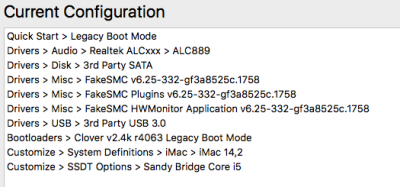
- I have tried SMBIOS’s MacPro 5,1 - iMac 12,2 - iMac 13,1 - iMac 14,2 (MB default) - Makes no difference.
- I have tried on/off clover settings — AppleRTC, Rtc8Allowed, Fix_WAK_200000, FIX_RTC_20000
- I have tried Darkwake modes 0, 8, 10
Build Specs:
--------------
Gigabyte H61M-USB3-B3 rev2
i5 2500K
ASUS STRIX GTX 970
8GB RAM
1x SSD 4x HDD (Over 6TB)
I have tried so many things that I’m probably forgetting some of them to list here now. As I remember them I will update the post time stamping my updated info for clarity.
If anyone can suggest anything to help fix I’d be forever grateful.
Paul
UPDATE - 22MAY2017: I have uploaded a new CLOVER-H61M.zip as I have gone back to my original DSDT I made and made changes to the clover config.plist. Unfortunately still have the wake from sleep issue. I have also uploaded my ioreg.
I'm absolutely stuck with an issue I started having since moving to macOS Sierra and reaching out for help. I upgraded to Sierra 10.12.0 back in Dec 2016 (or Jan 2017) and since moving to Sierra my wake from sleep is broken. I'm currently on Sierra 10.12.5. Same issue.
My build I refer to in my signature is my -= HTPC Build =-. Everything works flawlessly except wake from sleep. The PC will go to sleep and power off everything. Hitting the case power button or any key on usb keyboard will wake the PC, you will see lights turn on, HDD busy led lights up for a little bit but the display gets no signal from video card and seems otherwise unresponsive. I try to remote desktop from my desktop but no response. So I'm left with no option but to hard reset. Now the problem is after power cycling, the CMOS is corrupted and the PC will POST boot power on for about 5sec then shutdown and restart again. It will continue this power cycling loop indefinitely until I short the CMOS reset pins. Then I must enter BIOS and load my saved configuration. The H61m mobo is BIOS only.
Note: Sleep and wake (and everything) function perfectly pre-sierra. I was a very happy camper.
I Have/Tried the following:
———————————————
- Using Clover 2.4 r4061 in Legacy mode (not UEFI)
- I used to use my own custom DSDT but currently using one from this Tonymacx86 site now that there is one.
(H61M-USB3-B3 DSDT) and rename to DSDT.aml.
- I will attach my clover installed in ESP as zip to see kexts and config and logs. Only 2 kexts in clover ESP.
- I will attach pic of my multibeast config which installs to /L/E plus the config.
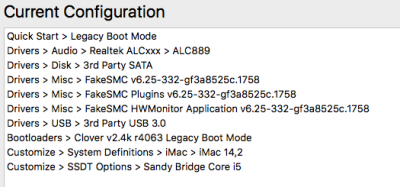
- I have tried SMBIOS’s MacPro 5,1 - iMac 12,2 - iMac 13,1 - iMac 14,2 (MB default) - Makes no difference.
- I have tried on/off clover settings — AppleRTC, Rtc8Allowed, Fix_WAK_200000, FIX_RTC_20000
- I have tried Darkwake modes 0, 8, 10
Build Specs:
--------------
Gigabyte H61M-USB3-B3 rev2
i5 2500K
ASUS STRIX GTX 970
8GB RAM
1x SSD 4x HDD (Over 6TB)
I have tried so many things that I’m probably forgetting some of them to list here now. As I remember them I will update the post time stamping my updated info for clarity.
If anyone can suggest anything to help fix I’d be forever grateful.
Paul
UPDATE - 22MAY2017: I have uploaded a new CLOVER-H61M.zip as I have gone back to my original DSDT I made and made changes to the clover config.plist. Unfortunately still have the wake from sleep issue. I have also uploaded my ioreg.
Attachments
Last edited:

