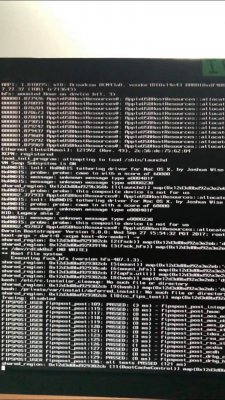- Joined
- Jul 27, 2016
- Messages
- 21
- Motherboard
- Asus h170 pro gaming
- CPU
- i5-6500
- Graphics
- GTX 1060
- Mac
- Mobile Phone
TL;DR just in case this is common enough or there's another way around all this.
I need to either time machine backup using terminal in the recovery partition (or any other way of getting my data back?) or fix this issue; Installing W10 on a different drive managed to break the OSX boot (It wasn't plugged in whilst installing w10). Clover works but the boot fails. I've tried -x & -s
Previously I ran windows 7 and high sierra seperately with no* issues. Recently a friend gave me an old HDD so I did a fresh install of W10 and suddenly I can't do anything in my power to get OSX running any more. I disconnected all other drives while installing to make sure the install couldn't mess with anything, but that clearly wasn't kosher. I'm really stumped, the only idea i have is that W10 did something bios level but none of the relevant settings have been changed.
Making a new clover USB is going to be a pain, as i don't have home internet or another working mac at the moment
My boot flags when stable are dart=0 -xcpm kext-dev-mode=1
My install is based on this High sierra guide. Identical specs but with an imac wifi card
I need to either time machine backup using terminal in the recovery partition (or any other way of getting my data back?) or fix this issue; Installing W10 on a different drive managed to break the OSX boot (It wasn't plugged in whilst installing w10). Clover works but the boot fails. I've tried -x & -s
Previously I ran windows 7 and high sierra seperately with no* issues. Recently a friend gave me an old HDD so I did a fresh install of W10 and suddenly I can't do anything in my power to get OSX running any more. I disconnected all other drives while installing to make sure the install couldn't mess with anything, but that clearly wasn't kosher. I'm really stumped, the only idea i have is that W10 did something bios level but none of the relevant settings have been changed.
Making a new clover USB is going to be a pain, as i don't have home internet or another working mac at the moment
My boot flags when stable are dart=0 -xcpm kext-dev-mode=1
My install is based on this High sierra guide. Identical specs but with an imac wifi card