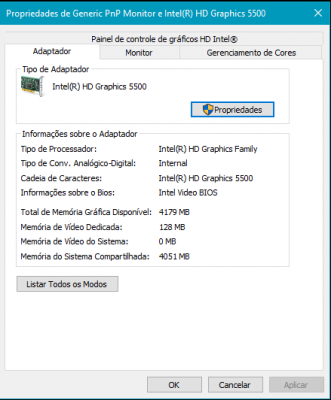You are using an out of date browser. It may not display this or other websites correctly.
You should upgrade or use an alternative browser.
You should upgrade or use an alternative browser.
Vostro 5480 Install Reboot Without Showing Error
- Thread starter chr0m1ng
- Start date
- Status
- Not open for further replies.
- Joined
- May 25, 2018
- Messages
- 25
- Motherboard
- Dell vostro 5480 0pyxmc
- CPU
- i7-5500U
- Graphics
- nVidia GeForce 830m && Intel HD5500, 1366x768
Any change requires new problem reporting files.
Maybe you should start from scratch and create a new USB.
I've tried the things you told me to, that's why I'm overposting... Anyway, I couldn't find any solution yet. The only thing that I came up with is that my DVMT Pre allocated is 128mb so I removed the 32mb patch but still no clues with what is going on
Attachments
RehabMan
Moderator
- Joined
- May 2, 2012
- Messages
- 181,058
- Motherboard
- Intel DH67BL
- CPU
- i7-2600K
- Graphics
- HD 3000
- Mac
- Mobile Phone
I've tried the things you told me to, that's why I'm overposting... Anyway, I couldn't find any solution yet. The only thing that I came up with is that my DVMT Pre allocated is 128mb so I removed the 32mb patch but still no clues with what is going on
From the FAQ:
IMPORTANT!: Contrary to many of the guides you will read, Windows is NOT a valid way to determine what DVMT-prealloc is set to. There is no correlation, especially with Windows 10.
You should look into BIOS settings.
And try some of the other things I mentioned.
Also, maybe you should try kernel flag: cpus=1
I do notice that there seems to be problems with these Vostro from Dell.
You might google and find some secret sauce specific to these laptops...
- Joined
- May 20, 2018
- Messages
- 6
- Motherboard
- Dell MB - Vostro 5480-Clover
- CPU
- i7-5500U
- Graphics
- GTX 830M + HD 5500 - 1376 x 768
- Mobile Phone
I also got stuck in +++++++ ... what solved for me was to mark the dellsmbios in KernelKextAndPatches -> DELLSMBIOS -> YES.
I also had future problem with USB error (OPUSBHostDevice). I solved by disabling ACPI -> DSDT -> PATCHES -> "change EHC1 to EH01" -> DISABLET = YES.
Oh yeah, I also changed the ig-platform-id to 016160006.
With these changes on config_HD5300_5500_6000 I got to the installation. Let's see what awaits me ahead.
I did this on a Dell Vostro 5480 with the same settings as yours (i7 5500U, nVidia GeForce 830m && Intel HD5500, 1366x768).
Oh, forgot do say. I did DMVP-prealloc change with this guide (https://yourapple.org/guide-cai-yosemite-tren-dell-vostro-14-5480-broadwell-hd5500.t330.html), witch i don`t even know if it worked.
Good luck!
I also had future problem with USB error (OPUSBHostDevice). I solved by disabling ACPI -> DSDT -> PATCHES -> "change EHC1 to EH01" -> DISABLET = YES.
Oh yeah, I also changed the ig-platform-id to 016160006.
With these changes on config_HD5300_5500_6000 I got to the installation. Let's see what awaits me ahead.
I did this on a Dell Vostro 5480 with the same settings as yours (i7 5500U, nVidia GeForce 830m && Intel HD5500, 1366x768).
Oh, forgot do say. I did DMVP-prealloc change with this guide (https://yourapple.org/guide-cai-yosemite-tren-dell-vostro-14-5480-broadwell-hd5500.t330.html), witch i don`t even know if it worked.
Good luck!
RehabMan
Moderator
- Joined
- May 2, 2012
- Messages
- 181,058
- Motherboard
- Intel DH67BL
- CPU
- i7-2600K
- Graphics
- HD 3000
- Mac
- Mobile Phone
I also had future problem with USB error (OPUSBHostDevice). I solved by disabling ACPI -> DSDT -> PATCHES -> "change EHC1 to EH01" -> DISABLET = YES.
Please note there is no such patch in the guide plist for your hardware.
- Joined
- Sep 4, 2018
- Messages
- 4
- Motherboard
- 773VG
- CPU
- Dell Optiplex 7010
- Graphics
- GT 710
- Mobile Phone
I also got stuck in +++++++ ... what solved for me was to mark the dellsmbios in KernelKextAndPatches -> DELLSMBIOS -> YES.
I also had future problem with USB error (OPUSBHostDevice). I solved by disabling ACPI -> DSDT -> PATCHES -> "change EHC1 to EH01" -> DISABLET = YES.
Oh yeah, I also changed the ig-platform-id to 016160006.
With these changes on config_HD5300_5500_6000 I got to the installation. Let's see what awaits me ahead.
I did this on a Dell Vostro 5480 with the same settings as yours (i7 5500U, nVidia GeForce 830m && Intel HD5500, 1366x768).
Oh, forgot do say. I did DMVP-prealloc change with this guide (https://yourapple.org/guide-cai-yosemite-tren-dell-vostro-14-5480-broadwell-hd5500.t330.html), witch i don`t even know if it worked.
Good luck!
Hi, would you share your efi folder? I Have vostro 5480, i can't even boot to installer.
Thanks in advance.
Feartech
Moderator
- Joined
- Aug 3, 2013
- Messages
- 32,437
- Motherboard
- Asus N752VX-OpenCore
- CPU
- i7-6700HQ / HM170
- Graphics
- HD 530 1920 x 1080
- Mac
- Mobile Phone
has not been seen for over a year....Hi, would you share your efi folder? I Have vostro 5480, i can't even boot to installer.
Thanks in advance.
- Status
- Not open for further replies.
Copyright © 2010 - 2024 tonymacx86 LLC