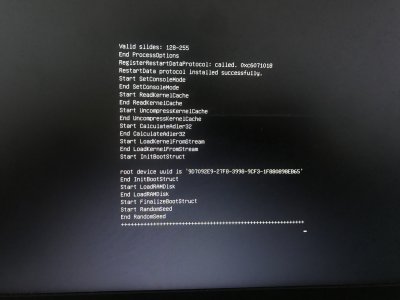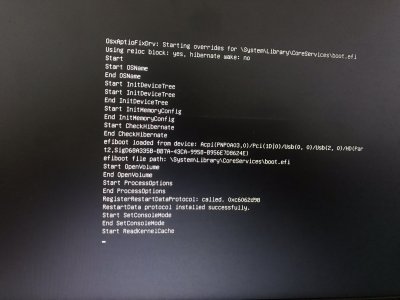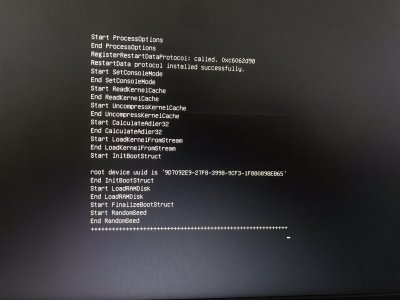- Joined
- May 25, 2018
- Messages
- 25
- Motherboard
- Dell vostro 5480 0pyxmc
- CPU
- i7-5500U
- Graphics
- nVidia GeForce 830m && Intel HD5500, 1366x768
Hi, I followed the guide again, this time with Clover build from RehabMan and AptioMemoryFix.efi, but I got the same thing, reboot after the +++++++. I'm uploading the new Clover.zip here
Also here are the screenshots from the log until +++++++