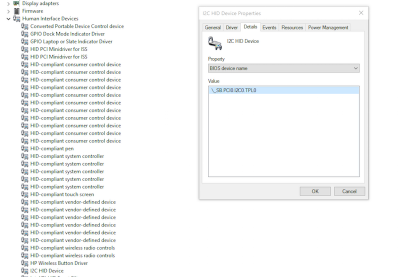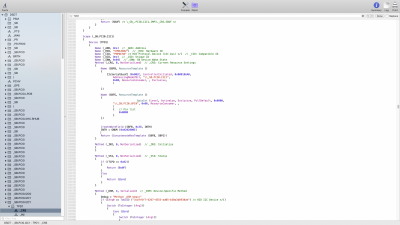Hi mate. First of all I want to apologize because yesterday evening I was in a rush and my answer was quite rude.
That said if you're willing to help I think you should know the basic facts because I've spent last 3 days trying to figure out why the touchpad doesn't work.
Here is my situation :
1 - VoodooI2C and HID are loaded according to kextstat
2 - ioREG shows VoodooI2C is attached to the touchpad
3 - Under macOS preferences I can modify trackpad preferences
but the arrow doesn't move

Here is my TPD1 CRS method from my DSDT (maybe you checked the DSDT from someone else) :
Code:
Scope (_SB.PCI0.I2C1)
{
Device (TPD1)
{
Name (_ADR, One) // _ADR: Address
Name (_HID, "SYNA3602") // _HID: Hardware ID
Name (_CID, "PNP0C50" /* HID Protocol Device (I2C bus) */) // _CID: Compatible ID
Name (_UID, One) // _UID: Unique ID
Name (_S0W, 0x04) // _S0W: S0 Device Wake State
Method (_CRS, 0, NotSerialized) // _CRS: Current Resource Settings
{
Name (RBUF, ResourceTemplate ()
{
I2cSerialBusV2 (0x002C, ControllerInitiated, 0x000186A0,
AddressingMode7Bit, "\\_SB.PCI0.I2C1",
0x00, ResourceConsumer, , Exclusive,
)
GpioInt (Level, ActiveLow, Exclusive, PullDefault, 0x0000,
"\\_SB.PCI0.GPI0", 0x00, ResourceConsumer, ,
)
{ // Pin list
0x0000
}
})
CreateWordField (RBUF, 0x38, INTH)
INTH = GNUM (0x0202000E)
Return (RBUF) /* \_SB_.PCI0.I2C1.TPD1._CRS.RBUF */
}
As you can see is not a "standard" code where I could change the code to
Code:
Return (ConcatenateResTemplate (SBFB, SBFG))
What is give me some hope is the fact that in ioREG gpioPIN is 0x3e which is wrong because anything more than 0x2f should be changed in something else.
But I don't know how because even with a static DSDT changing the pin list from 0x0000 to something else simply doesn't work.
Sometime in kernel log I can see a VoodooI2C error complaining about 0x3e pin configuration but I don't know why it doesn't appear at every boot ...
Finally if you do a google search as I've done many times in the last days you will find out that anyone with a SYNA3602 was able to make it work with VoodooI2C even if it should be supported ..
So if you could help me out you will became my new personal hero

Do you have any ideas ? Maybe even a hint in a direction could be very useful... I refuse to think SYNA3602 is not supported by VoodooI2C because in the info.plist there is a specific identity for this trackpad so it should work in a way or another .. I've also wrote in the VoodooI2C and even if the support is quite slow the support team didn't tell me my trackpad is not supported. They also closed my GitHub issue as a configuration problem so I think I can manage to fix this ...with the help of someone better than me in ACPI coding ..
Thanks
Mattia