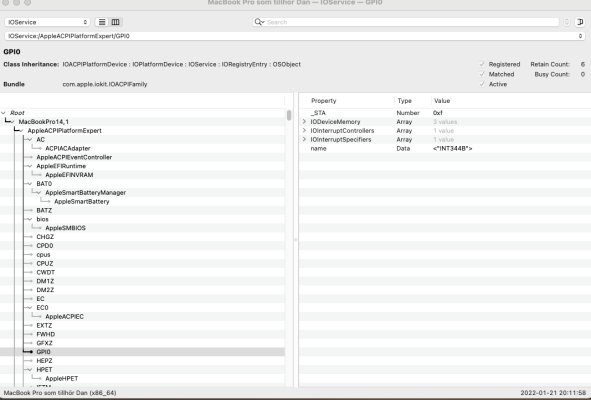- Joined
- Sep 24, 2012
- Messages
- 180
- Motherboard
- ASUS ZenBook Pro Duo 15 UX582
- CPU
- i9-10980HK
- Graphics
- UHD 630 + RTX 3070
@1Revenger1 Thank you. Do I need the debug version of VoodooI2C to check the log?
Edit: I am able to get the log with "sudo dmesg | grep Voodoo" now. Basically, I have to disable the kexts in OC and put the VoodooI2C kexts on the desktop, cd into the directory, and then rebuild the permissions. SIP has to be disabled, and I have to authorize the kexts to be loaded in System Preferences.app> Security & Privacy. It works on macOS Monterey. The commands I used are the following:
Edit: I am able to get the log with "sudo dmesg | grep Voodoo" now. Basically, I have to disable the kexts in OC and put the VoodooI2C kexts on the desktop, cd into the directory, and then rebuild the permissions. SIP has to be disabled, and I have to authorize the kexts to be loaded in System Preferences.app> Security & Privacy. It works on macOS Monterey. The commands I used are the following:
Code:
cd ~/Desktop
sudo chown -R root:wheel VoodooI2C*
sudo chmod -R 755 VoodooI2C*
sudo kextload -v VoodooI2C*
sudo dmesg | grep Voodoo
Last edited: