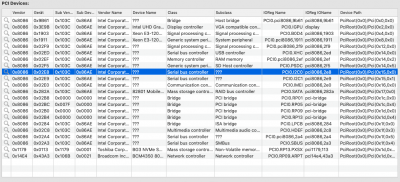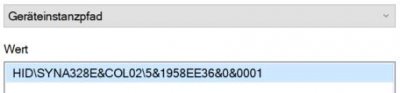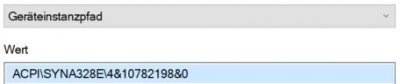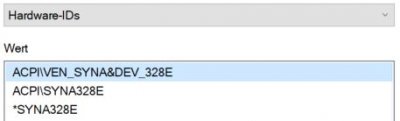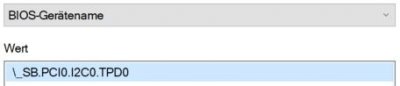- Joined
- Apr 21, 2016
- Messages
- 1,005
- Motherboard
- ASUS X556UA-Clover
- CPU
- i5-6200U
- Graphics
- HD 520,1366x768
- Mobile Phone
I don't have a development machine nearby...so i followed https://voodooi2c.github.io/#Build Environment
and used
xcodebuild -workspace "VoodooI2C.xcworkspace" -scheme "VoodooI2C" -sdk macosx10.14 -derivedDataPath build clean build
and built the kext but I don't think I built it properly because I can't move my cursor after install the kext to L/E. any chance you can provide the updated kext to me?
You can attach a troubleshooting archive and the built kexts