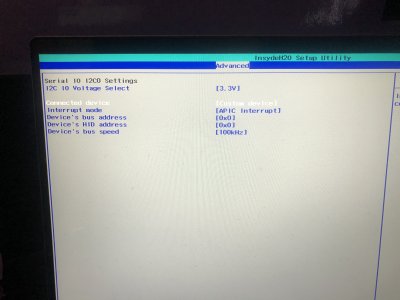- Joined
- Apr 21, 2016
- Messages
- 1,005
- Motherboard
- ASUS X556UA-Clover
- CPU
- i5-6200U
- Graphics
- HD 520,1366x768
- Mobile Phone
You should place SBFG inside the TPD1 scope, not outside. You can even put it inside the _CRS method's scope, as its not needed outside...hey guys this is my first time asking for assistance on this forum, cause everything
is clear that i didn't have to until now. I have attached a zip hope it is all that i need
I'm not sure what my pin is for the GPIO pinning. I get 52 in ioreg which with the guide i
find it twice when i convert it i get 3a an 9a, again not sure if i'm doing it correctly. Or maybe this device is not
compatible with voodooi2c. i have reached the point where i no longer get any ''IOInterruptSpecifiers'' listed
after that i'm stuck. Can i please have some help on this. thank you.
DEVICE: acer aspire E5 575-33BM.
just want track pad all else works good. so dsdt is only patched with GPIO pin an windows 10 patch...
Why did you set GPIO pin 0x0 inside SBFG? You should have 0x3A.
And if you need further help, attach a full set of Problem Reporting. Read the FAQ:
https://www.tonymacx86.com/threads/faq-read-first-laptop-frequent-questions.164990/
You may do it with gen_debug.sh to generate them automatically (Press F2 and F4 in the Clover GUI before running the script).