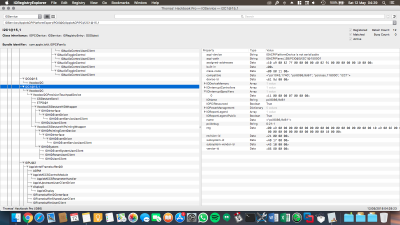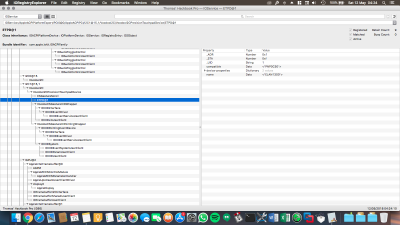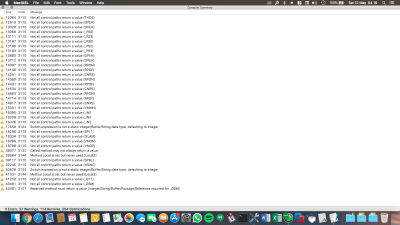- Joined
- Apr 21, 2016
- Messages
- 1,005
- Motherboard
- ASUS X556UA-Clover
- CPU
- i5-6200U
- Graphics
- HD 520,1366x768
- Mobile Phone
You could try other common GPIO pins (they are listed in the pinning guide). Not sure it'll help, but it's worth trying.Okay I have no idea how they got there anyway! Cleaned up too...
I enabled the GPIO controller and pinned my _CRS method below ETPD exactly as described for my trackpad (pins are 0x0055 for me), I even compared my file to others with the exact same machine to make sure I did everything correctly, and I did....
Now when I reboot I can actually see the trackpad in system preferences!I also get a LOT more detail in IOReg, but it's still completely dead and unresponsive to the touch....
I know for sure it's working (and not for example disabled in bios) because I can just load the old VoodooI2C drivers and it works without even messing with the DSDT file, but of course the performance is awful and laggy.
Any other thoughts? I feel we're nearly there, missing something obvious...
Also try putting your laptop into sleep mode, wait at least a few minutes, then wake it up and see if trackpad works.