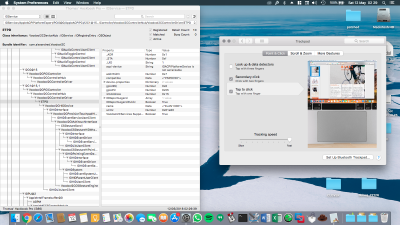- Joined
- Nov 20, 2016
- Messages
- 20
- Motherboard
- Asus UX430UA Laptop
- CPU
- i7-7500U
- Graphics
- HD 620
- Mac
- Mobile Phone
No good I'm afraid, that DSDT has completely the wrong pinnings for me anyway (the Elan 1300 uses 0x0055). When I fix the pinnings I can see the touchpad in System Preferences but it's still dead and unresponsive to physical touch. I know the touchpad is working because I can go back and use the older Voodoo drivers and it operates but really really really badly, like swimming in syrup.

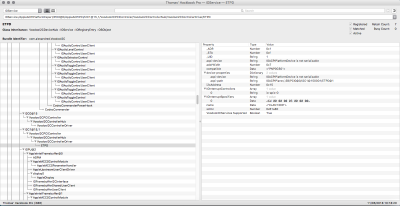


 The touchpad stays dead as a dodo and completely undetected by OS X (10.13.4)
The touchpad stays dead as a dodo and completely undetected by OS X (10.13.4) 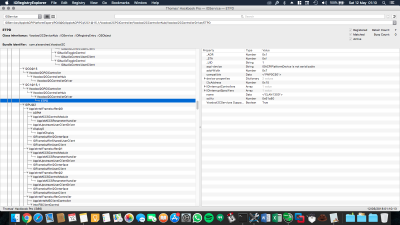
 I also get a LOT more detail in IOReg, but it's still completely dead and unresponsive to the touch....
I also get a LOT more detail in IOReg, but it's still completely dead and unresponsive to the touch....