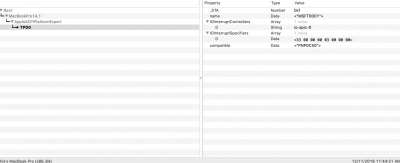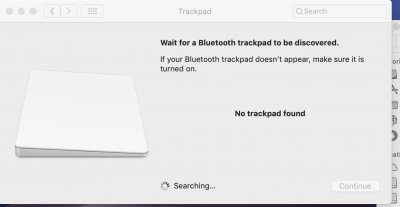2018-11-12 11:31:58.862714+0800 0xde Default 0x0 0 0 kernel: (kernel) VoodooI2CPCIController:

ci8086,9d60 Starting I2C controller
2018-11-12 11:31:58.862745+0800 0xde Default 0x0 0 0 kernel: (kernel) VoodooI2CPCIController:

ci8086,9d60 Set PCI power state D0
2018-11-12 11:31:58.862881+0800 0xde Default 0x0 0 0 kernel: (kernel) VoodooI2CPCIController:

ci8086,9d60 Publishing nub
2018-11-12 11:31:58.863083+0800 0x103 Default 0x0 0 0 kernel: (kernel) VoodooI2CControllerDriver:

ci8086,9d60 Probing controller
2018-11-12 11:31:58.863105+0800 0x103 Default 0x0 0 0 kernel: (kernel) VoodooI2CControllerDriver:

ci8086,9d60 Found valid Synopsys component, continuing with initialisation
2018-11-12 11:31:58.863193+0800 0x103 Default 0x0 0 0 kernel: (kernel) VoodooI2CControllerNub:

ci8086,9d60 SSCN not implemented in ACPI tables
2018-11-12 11:31:58.863200+0800 0x103 Default 0x0 0 0 kernel: (kernel) VoodooI2CControllerNub:

ci8086,9d60 FMCN not implemented in ACPI tables
2018-11-12 11:31:58.863202+0800 0x103 Default 0x0 0 0 kernel: (kernel) VoodooI2CControllerDriver:

ci8086,9d60 Warning: Error getting bus config, using defaults where necessary
2018-11-12 11:31:58.863238+0800 0x103 Default 0x0 0 0 kernel: (kernel) VoodooI2CControllerDriver:

ci8086,9d60 Publishing device nubs
2018-11-12 11:31:58.863244+0800 0x103 Default 0x0 0 0 kernel: (kernel) VoodooI2CControllerDriver:

ci8086,9d60 Found I2C device: MSFT0001
2018-11-12 11:31:58.863334+0800 0x103 Default 0x0 0 0 kernel: (kernel) VoodooI2CControllerDriver::VoodooI2CDeviceNub Could not find an I2C Serial Bus declaration
2018-11-12 11:31:58.863337+0800 0x103 Default 0x0 0 0 kernel: (kernel) VoodooI2CControllerDriver::TPD0 Could not get device resources
2018-11-12 11:31:58.863340+0800 0x103 Default 0x0 0 0 kernel: (kernel) VoodooI2CControllerDriver:

ci8086,9d60 Could not initialise nub for MSFT0001
2018-11-12 11:33:21.652605+0800 0x5a2 Default 0x0 0 0 kernel: I2C0: match category IODefaultMatchCategory exists
2018-11-12 11:33:28.140712+0800 0x61a Default 0x0 0 0 kernel: I2C0: match category IODefaultMatchCategory exists