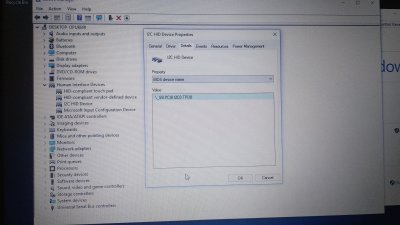- Joined
- Mar 11, 2016
- Messages
- 1
- Mac
- Classic Mac
- Mobile Phone
Hiya! Been having a bit of a struggle getting going with a new laptop (ASUS Zephyrus M GM501GS). I've followed the guides involving finding the GPIO pin, and tried a variety of the other common pins, and I'm not getting anywhere in getting the trackpad working. I feel like I'm probably missing something, but I've spent a few hours experimenting and not managed to get anywhere.
Error message is "Could not get interrupt event source", which I'm aware should mean I haven't set up the pins, but I've definitely added the entry according to the guides... Feel free to tell me if I've done something entirely stupid, but I've spent a few hours fiddling around by now and I've not gotten anywhere.
Thanks!
Error message is "Could not get interrupt event source", which I'm aware should mean I haven't set up the pins, but I've definitely added the entry according to the guides... Feel free to tell me if I've done something entirely stupid, but I've spent a few hours fiddling around by now and I've not gotten anywhere.
Thanks!