- Joined
- Jun 9, 2014
- Messages
- 4
- Motherboard
- Lenovo Yoga 720 13IKB (Clover EFI)
- CPU
- Intel Core i5-8250U (Kaby Lake R) / Unknown Chipset
- Graphics
- Intel UHD 630, 1920x1080
- Mac
- Classic Mac
- Mobile Phone
Hi all,
I recently reinstalled macOS High Sierra 10.13.6 on my Lenovo Yoga 720 13". I have installed macOS on this machine before, but it has been awhile and naturally, a lot of things have changed. Coming from my ThinkPad T450, I am extremely impressed with the progress of the VoodooI2C driver and the support for all kinds of gestures. The accuracy is absolutely phenomenal! However, there is one problem that I can't seem to solve, find any solution on the internet, or even find reference of. The touchpad/trackpad (whatever you want to call it) force touch sensitivity is extremely broken.
I assume that force touch is now (somewhat) supported on I2C trackpads because it can definitely distinguish pressure and act accordingly. Unfortunately for me this means that I have to either click my clickpad with an insane amount of pressure, or turn on tap to click and not click at all. I've tired adjusting the pressure settings in System Preferences (picture below), but I still have to press really hard to get it to recognize a click. So much so that I usually have to try three times for it to register.
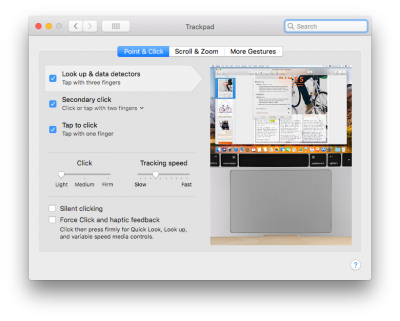
I'm sure this is something that is easy to fix, but for now I might just have to live with it. However, I am really curious if anyone else is having this problem or has a solution to it.
I recently reinstalled macOS High Sierra 10.13.6 on my Lenovo Yoga 720 13". I have installed macOS on this machine before, but it has been awhile and naturally, a lot of things have changed. Coming from my ThinkPad T450, I am extremely impressed with the progress of the VoodooI2C driver and the support for all kinds of gestures. The accuracy is absolutely phenomenal! However, there is one problem that I can't seem to solve, find any solution on the internet, or even find reference of. The touchpad/trackpad (whatever you want to call it) force touch sensitivity is extremely broken.
I assume that force touch is now (somewhat) supported on I2C trackpads because it can definitely distinguish pressure and act accordingly. Unfortunately for me this means that I have to either click my clickpad with an insane amount of pressure, or turn on tap to click and not click at all. I've tired adjusting the pressure settings in System Preferences (picture below), but I still have to press really hard to get it to recognize a click. So much so that I usually have to try three times for it to register.
I'm sure this is something that is easy to fix, but for now I might just have to live with it. However, I am really curious if anyone else is having this problem or has a solution to it.
