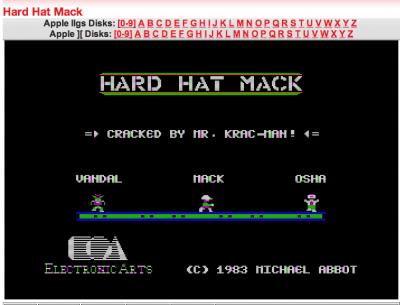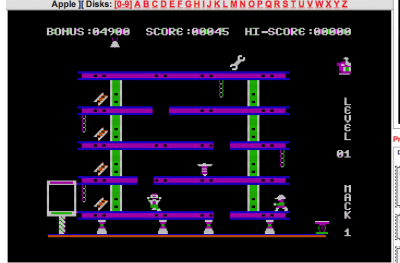Thanks so much for posting this, but has anyone else had trouble with controls in any of the games? I am trying to get lode runner working, and for some reason it won't respond to any key presses. I can pause the system, click on stuff outside the game window just fine. As far as controlling the game, I get nothing.
For a little bit of background, I am typing this on the keyboard that shipped with my parent's old Apple II. This game was the #1 time waster my dad played throughout college (I mean a lot of time, the man has kept at it until he got a Ph.D). A couple keys still have ink stains where he drew on the right handed controls. Seeing as I will be replacing the keyboard within the week and just started college myself, I was hoping to be able to smack him upside the face with as much nostalgia as possible. Step one was convert the keyboard to USB (props to GeekHack and specifically Hasu for that), step 2 was to find a good lode runner port. This looks perfect, but looks don't mean much if I can't control it. Next step is to boot into windows and try again I guess.
Edit: Ok so I figured out that right clicking the window during emulation brings up options that allow the keypad to be used to control the game. Not quite the same, but I guess that is still pretty sweet.