- Joined
- Aug 3, 2016
- Messages
- 15
Hey guys,
New hackintosh builder/owner here.
I have searched and searched but have not been able to find an exact fix for this problem that directly lines up with my specs.
I also believe I've tried everything I can find to fix this but have just been unlucky (ignorant) so far.
I'm having issues playing back videos on the web. Doesn't matter what website, facebook, youtube, etc. Happening with Chrome AND Safari.
I have a Gigabyte GTX 950.
I've set nvda_drv=1 to true in Clover Config.
I have the web drivers installed and have made sure they stay on after restart.
I've also set Inject NVidia to false.
Sometimes video playback will work when I first start the machine but then after a few minutes it just stops. I just get the first frame, or whatever frame I scrub to, but no playback.
Help!!
UPDATE: I've also discovered that I can't even get music to play in iTunes. It just stays on 00:00 and won't play.
Same happens in the Finder with Quickview. So this seems to be system wide.

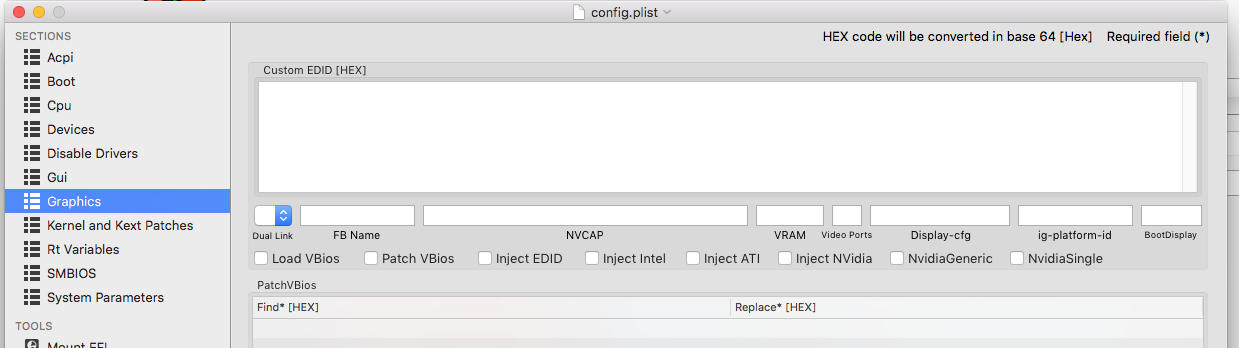
New hackintosh builder/owner here.
I have searched and searched but have not been able to find an exact fix for this problem that directly lines up with my specs.
I also believe I've tried everything I can find to fix this but have just been unlucky (ignorant) so far.
I'm having issues playing back videos on the web. Doesn't matter what website, facebook, youtube, etc. Happening with Chrome AND Safari.
I have a Gigabyte GTX 950.
I've set nvda_drv=1 to true in Clover Config.
I have the web drivers installed and have made sure they stay on after restart.
I've also set Inject NVidia to false.
Sometimes video playback will work when I first start the machine but then after a few minutes it just stops. I just get the first frame, or whatever frame I scrub to, but no playback.
Help!!
UPDATE: I've also discovered that I can't even get music to play in iTunes. It just stays on 00:00 and won't play.
Same happens in the Finder with Quickview. So this seems to be system wide.
Last edited:
