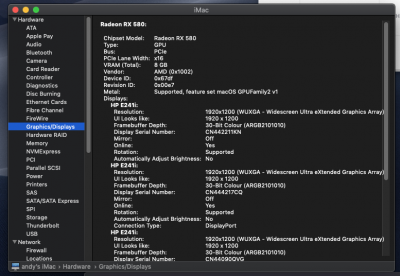- Joined
- Aug 3, 2012
- Messages
- 81
- Motherboard
- Gigabyte GA-Z170X-UD5 TH
- CPU
- i7-6700K 4.9 GHz OC'd
- Graphics
- RX 580
- Mac
- Mobile Phone
Hey,
My system running 10.14.2 18,3 is working perfectly fine. I downloaded VideoProc to use for converting video's. I noticed that when I tell it to show me the HW acceleration settings, it's only showing me the Intel 530 (see system details in sig). The system knows there's a RX580 installed since my monitors are connected to it and it uses the GPU for games, movies, et al (based on performance andiStat GPU meter). the RX580 shows up in 'about this Mac', as well. Does the trial version of VideoProc only use the Intel 530?
Very weird. thanks -gh
My system running 10.14.2 18,3 is working perfectly fine. I downloaded VideoProc to use for converting video's. I noticed that when I tell it to show me the HW acceleration settings, it's only showing me the Intel 530 (see system details in sig). The system knows there's a RX580 installed since my monitors are connected to it and it uses the GPU for games, movies, et al (based on performance andiStat GPU meter). the RX580 shows up in 'about this Mac', as well. Does the trial version of VideoProc only use the Intel 530?
Very weird. thanks -gh