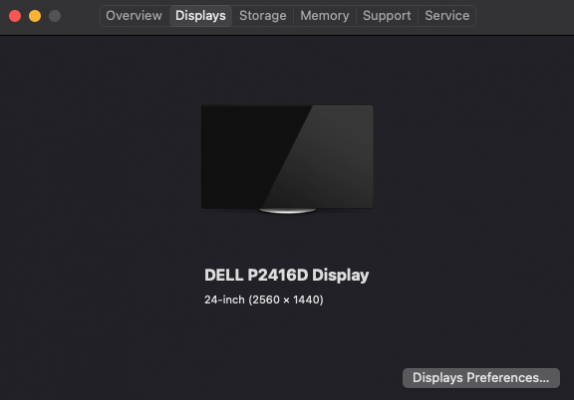- Joined
- Sep 10, 2020
- Messages
- 2
- Motherboard
- Asus Prime B250-Plus
- CPU
- i5-7600
- Graphics
- HD 630
- Mac
- Mobile Phone
I've installed Mac OS Big Sur on my PC. Everything works great. But unfortunately, I have one problem.
The video signal is interrupted after the system was successfully loaded. And monitor doesn't receive any video signal until I move my mouse and tap twice the button on my monitor. I've attached a video which better describes a problem.
I was using this OpenCore install guide.
Additional details:
I searched this problem but I didn't find any similar issues and how I can resolve them. I reinstalled and reconfigured my system twice and had the same result. I'll very much appreciate it if anybody gives me advice on how I can resolve this issue
The video signal is interrupted after the system was successfully loaded. And monitor doesn't receive any video signal until I move my mouse and tap twice the button on my monitor. I've attached a video which better describes a problem.
I was using this OpenCore install guide.
Additional details:
- OpenCore: 0.7.0
- Mac OS: Big Sur 11.4 (configured as iMac 18.1)
- Motherboard: Asus Prime B250-Plus
- CPU: Intel i5 7600 3.5 GHz
- Graphics: Intel HD 630
- RAM: 16 GB 2400 MHz DDR4
- Drive (Storage): Kingston SA2000M8/500G (plugged in via M2 slot)
I searched this problem but I didn't find any similar issues and how I can resolve them. I reinstalled and reconfigured my system twice and had the same result. I'll very much appreciate it if anybody gives me advice on how I can resolve this issue