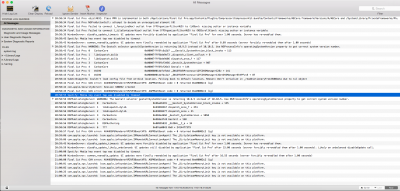- Joined
- Dec 19, 2015
- Messages
- 3
- Mac
- Classic Mac
- Mobile Phone
Don't get intimidated if you're not into video editing, this is probably a problem unrelated to FCPX!
So, i just installed a Final Cut Pro X on my Hackintosh with Yosemite (10.10.5). However, the program won't generate any thumbnails for the videos. I have to skim the clips to get a preview of the content.
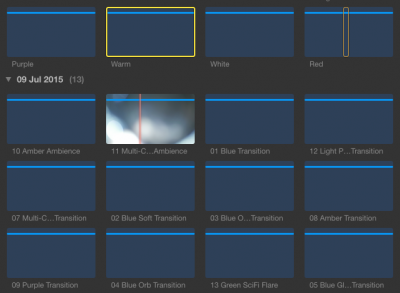
After further investigation i discovered that neither did i get any audio waveforms, and the program used the original video files instead of the optimised ones, even though the transcoding had been successful.
When taking a look at all my libraries, i saw that none of them had written any cached files (which contains the exact files I'm missing in my library).
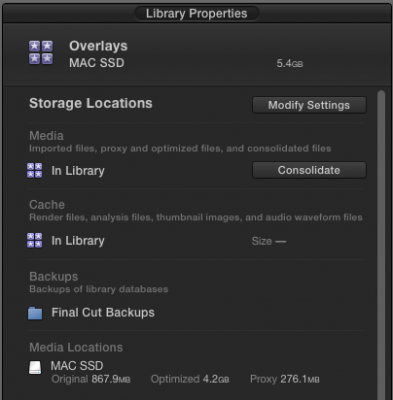
Now, this could of course be a fault in the program itself, but i don't think so. I have the EXACT same problems in iMovie and earlier versions of FCPX. I think this means that there has to be something wrong outside the program itself.
My FCPX (all versions + iMovie) can't run with the NVIDIA web drivers, so I'm using the OS X Default Graphics Driver. It seems unlikely that these problems are related, but i might as well mention it!
My configuration:
So, i just installed a Final Cut Pro X on my Hackintosh with Yosemite (10.10.5). However, the program won't generate any thumbnails for the videos. I have to skim the clips to get a preview of the content.
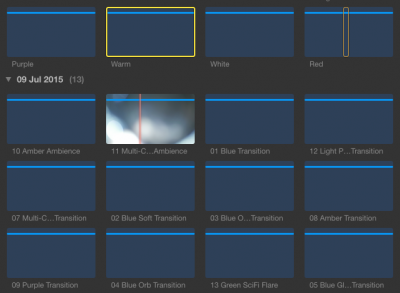
After further investigation i discovered that neither did i get any audio waveforms, and the program used the original video files instead of the optimised ones, even though the transcoding had been successful.
When taking a look at all my libraries, i saw that none of them had written any cached files (which contains the exact files I'm missing in my library).
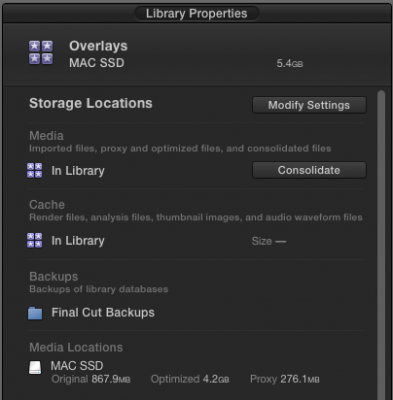
Now, this could of course be a fault in the program itself, but i don't think so. I have the EXACT same problems in iMovie and earlier versions of FCPX. I think this means that there has to be something wrong outside the program itself.
My FCPX (all versions + iMovie) can't run with the NVIDIA web drivers, so I'm using the OS X Default Graphics Driver. It seems unlikely that these problems are related, but i might as well mention it!
My configuration:
| Processor | Intel i7 3820 @ 4,3ghz |
| Primary Harddrive | Samsung SSD 512GB (also containing Windows 10) |
| Graphics Card | Nvidia GTX 660 Ti (running OS X default driver) |
| Motherboard | Asus P9X79 PRO |
| RAM | 16gb |
| Audio Card | Focusrite Scarlett 8i6 |
| Bootloader | Chimera |
| OS | OS X Yosemite 10.10.5 |