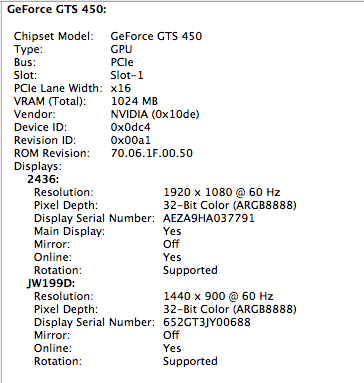You are using an out of date browser. It may not display this or other websites correctly.
You should upgrade or use an alternative browser.
You should upgrade or use an alternative browser.
Video Card Compatability List.
- Thread starter arisythila
- Start date
- Status
- Not open for further replies.
- Joined
- Jul 17, 2011
- Messages
- 32
- Motherboard
- GA-Z68XP-UD3 (UEFI Bios)
- CPU
- Core i5-2500k
- Graphics
- EVGA 450 GTS 1 gb
- Mac
- Classic Mac
- Mobile Phone
Working, but with issue - EVGA GTS 450 1gb
Working, but with issue - EVGA GTS 450 1gb
Workings using GraphicsEnabler=Yes and PCIRootUID=0
Card is working well, but there is an issue when changing resolution. Screens turn blue to attempt change, and will stay blue. I have to power system down, reboots back to default resolution values.
Screenshot attached from Profiler.
Working, but with issue - EVGA GTS 450 1gb
Workings using GraphicsEnabler=Yes and PCIRootUID=0
Card is working well, but there is an issue when changing resolution. Screens turn blue to attempt change, and will stay blue. I have to power system down, reboots back to default resolution values.
Screenshot attached from Profiler.
Attachments
- Joined
- Nov 12, 2010
- Messages
- 60
- Motherboard
- Asus X299 Prime Deluxe II
- CPU
- i9-10980XE
- Graphics
- Radeon VII
- Mac
- Classic Mac
- Mobile Phone
PNY GTX 560 1GB is a no go. Fresh install, monitor kicks into sleep mode as soon as it tries to load the GUI both in the UniBeast installer and in the OS once it's installed. I got ML to install by using the onboard Intel 4000, but no matter what combinations of GraphicsEnabler on/off, PCIRootUID 1/0 would the 560 work properly. I did manage to get it to boot to the OS once or twice but even then only one DVI port was detected. It'll be going back to the store tomorrow for something a little more favorable.
On the other hand, my old trusty EVGA 9800GT 1GB is working OOB with GraphicEnabler=Yes.
On the other hand, my old trusty EVGA 9800GT 1GB is working OOB with GraphicEnabler=Yes.
- Joined
- Feb 16, 2011
- Messages
- 2
- Motherboard
- Motherboard OR System/Laptop make and model names > See Forum Rules!
- CPU
- Q9550
- Graphics
- HD 5870
- Mobile Phone
- Joined
- Jul 30, 2011
- Messages
- 34
- Motherboard
- I still didn't read
- CPU
- the RULES
- Graphics
- so ignore me
- Mobile Phone
Working, but with issue - EVGA GTS 450 1gb
Workings using GraphicsEnabler=Yes and PCIRootUID=0
Card is working well, but there is an issue when changing resolution. Screens turn blue to attempt change, and will stay blue. I have to power system down, reboots back to default resolution values.
Screenshot attached from Profiler.
Hey what do you did to make your GTS 450 work ? i have the same EVGA GTS 450 1 gb and its not working!
- Joined
- Sep 8, 2010
- Messages
- 3
- Motherboard
- motherboard OR system make & model # > See Rules!
- CPU
- Xeon > need model # > See Rules!
- Graphics
- GT 520
- Mac
- Classic Mac
- Mobile Phone
Yes, this Kexts works with this graphics card. The only way that i could boot in ML before this kexts, was in safe mode, and i didnt have full resolutions and no acceleration either. If i tried to boot normally in ML i had KP just when de Kexts of Geforce and NVDhal begun to charge. So, i downloaded this kexts, i booted in ML (safe mode -x) and install the kexts with Kext Utility and Repair Permissions. Reboot normally and finally i get my ML installation. All works nicely. I have two monitors plugged in to GT520, 1 by HDMI and 1 by DVI configured by Desktop Extended Screen. Everything its fine, just like i had it in Lion before. Sorry if i didnt answer you quickly but, i got a lot of work. Hope i can help you. Sorry my English... Good Luck!
- Joined
- Sep 8, 2010
- Messages
- 3
- Motherboard
- motherboard OR system make & model # > See Rules!
- CPU
- Xeon > need model # > See Rules!
- Graphics
- GT 520
- Mac
- Classic Mac
- Mobile Phone
Hi kikem, could you tell us if your accelerated graphics (things like Notification Center, Expose, etc) work nicely with this kext? I have the same graphics card as you, and while I got my resolution sorted out with some patched NVIDA drivers, I still get choppy animations for those aforementioned features. Did you experience these things before installing this kext and did this fix solve those problems?
Thanks!
Yes, this Kexts works with this graphics card. The only way that i could boot in ML before this kexts, was in safe mode, and i didnt have full resolutions and no acceleration either. If i tried to boot normally in ML i had KP just when de Kexts of Geforce and NVDhal begun to charge. So, i downloaded this kexts, i booted in ML (safe mode -x) and install the kexts with Kext Utility and Repair Permissions. Reboot normally and finally i get my ML installation. All works nicely. I have two monitors plugged in to GT520, 1 by HDMI and 1 by DVI configured by Desktop Extended Screen. Everything its fine, just like i had it in Lion before. Sorry if i didnt answer you quickly but, i got a lot of work. Hope i can help you. Sorry my English... Good Luck!
- Joined
- Jul 2, 2012
- Messages
- 23
- Motherboard
- GA-Z77-D3H
- CPU
- i5 3750k
- Graphics
- NVidia GT 550 (CUDA)
- Mac
- Classic Mac
- Mobile Phone
If sleep is working on your 550Ti, it will be the first one I've seen post-ML install.
Sleep works great under Lion on my 550Ti, but I would *not* recommend a 550Ti card to anyone interested in running ML at this point in time.
Sleep works fine with my GA GTX 550Ti ! Only thing that doesn't work is the ability to change resolutions.
- Joined
- Jul 17, 2012
- Messages
- 16
- Motherboard
- Gigabyte GA-Z77X-UD5H
- CPU
- Intel Core i5 3570K
- Graphics
- Gigabyte 460GTX OC 1GB
- Mac
- Classic Mac
- Mobile Phone
Gigabyte 460 GTX 1GB OC ...Not working (only safe mode works)
(it may be though because I have no idea how to get it running and if it is even possible - used internal graphics device to install ml)
I opened a different thread and if I come across a solution I will post it here as well
(it may be though because I have no idea how to get it running and if it is even possible - used internal graphics device to install ml)
I opened a different thread and if I come across a solution I will post it here as well
- Status
- Not open for further replies.
Copyright © 2010 - 2024 tonymacx86 LLC