- Joined
- Dec 5, 2014
- Messages
- 2
- Motherboard
- Gigabyte GA-Z97X-UD5H
- CPU
- 4790k
- Graphics
- NVIDIA GeForce GTX 760
- Mac
- Classic Mac
- Mobile Phone
I've been having issues video and thumbnail noise when using the intel hd graphics and the discrete graphics together. I have tried Clover and Chimera and had the same problem on both. The issue goes away when I disable the on-board graphics in the bios but, that also disables the intel quick sync and my Final Cut Pro X exports take forever.
Examples http://imgur.com/a/f7GF5
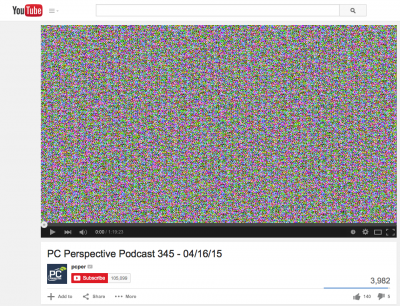
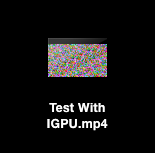
Any help would be appreciated.
My Build:
Intel 4790k
Gigabyte GA-Z97X-UD5H
NVIDIA GeForce GTX 760 2gb
Ram 16gb 1600
MultiBeast Configuration:
Quick Start > EasyBeast
Drivers > Audio > Realtek ALCxxx > ALC1150 Drivers > Disk > 3rd Party SATA
Drivers > Disk > TRIM Enabler > 10.10.x TRIM Patch Drivers > Misc > ElliottForceLegacyRTC
Drivers > Misc > EvOreboot
Drivers > Misc > FakeSMC v6.14.1364
Drivers > Misc > FakeSMC v6.14.1364 Plugins
Drivers > Misc > FakeSMC v6.14.1364 HWMonitor Application Drivers > Misc > NullCPUPowerManagement
Drivers > Network > Atheros > Killer ALXEthernet v1.0.2 Drivers > Network > Intel > AppleIntelE1000e v3.0.4.1a Bootloaders > Chimera v4.0.1
Customize > Boot Options > 1080p Display Mode
Customize > Boot Options > Basic Boot Options
Customize > Boot Options > Instant Menu
Customize > Boot Options > Kext Dev Mode
Customize > Boot Options > Use KernelCache
Customize > System Definitions > iMac > iMac 14,2 Customize > Themes > tonymacx86 Black
Examples http://imgur.com/a/f7GF5
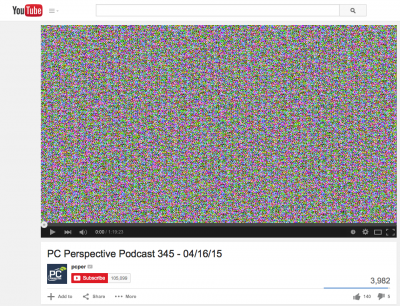
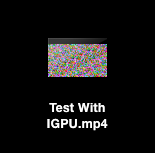
Any help would be appreciated.
My Build:
Intel 4790k
Gigabyte GA-Z97X-UD5H
NVIDIA GeForce GTX 760 2gb
Ram 16gb 1600
MultiBeast Configuration:
Quick Start > EasyBeast
Drivers > Audio > Realtek ALCxxx > ALC1150 Drivers > Disk > 3rd Party SATA
Drivers > Disk > TRIM Enabler > 10.10.x TRIM Patch Drivers > Misc > ElliottForceLegacyRTC
Drivers > Misc > EvOreboot
Drivers > Misc > FakeSMC v6.14.1364
Drivers > Misc > FakeSMC v6.14.1364 Plugins
Drivers > Misc > FakeSMC v6.14.1364 HWMonitor Application Drivers > Misc > NullCPUPowerManagement
Drivers > Network > Atheros > Killer ALXEthernet v1.0.2 Drivers > Network > Intel > AppleIntelE1000e v3.0.4.1a Bootloaders > Chimera v4.0.1
Customize > Boot Options > 1080p Display Mode
Customize > Boot Options > Basic Boot Options
Customize > Boot Options > Instant Menu
Customize > Boot Options > Kext Dev Mode
Customize > Boot Options > Use KernelCache
Customize > System Definitions > iMac > iMac 14,2 Customize > Themes > tonymacx86 Black
