- Joined
- Feb 22, 2013
- Messages
- 31
- Motherboard
- ml 10.8.3 ga- z77n wifi
- CPU
- 3.5 i7 3770k
- Graphics
- intel hd 4000
- Mac
- Classic Mac
- Mobile Phone
Unfortunately, there is no voltage control on this board. That is the main reason for the OC limit.
thanx
Unfortunately, there is no voltage control on this board. That is the main reason for the OC limit.
Hi v310.
Great build. After reading your thread I bought almost the exact same except with H77N-WIFI and still have my old 8800GT graphics card.
Everything works great OTB including USB 3 back and side, except wifi and Bluetooth.
Sleep also works except after the whole system sleeps (including all fans and drives) it wakes by itself after about 2 seconds, with no side effects. When it wakes everything works, network, sound, bluetooth dongle, magic mouse. It just wakes. I can press the power button and put it back to sleep multiple times. It just won't stay asleep.
I tried various settings in the bios but nothing is working so far.
With the computer running at 4.3 and 5,1
2013-03-06 23:47:58 +0000
Mac OS X 10.8.2
Intel Core i7 @ 3500 MHz
Graphics Card: NVIDIA GeForce GTX 660 Ti
16384 MB System RAM (Score: 230)
- RAM Speed: 10587 MB/s
CPU Tests (Score: 971)
- Floating Point Operations/Second: 367990144
- Integer Operations/Second: 775159424
- MD5 Hashes Calculated/Second: 1546365
Graphics Tests (Score: 404)
- 3D Frames Per Second: 1754
Hardware Tests (Score: 40)
- Primary Partition Capacity: 118 GB
- Drive Write Speed: 167 MB/s
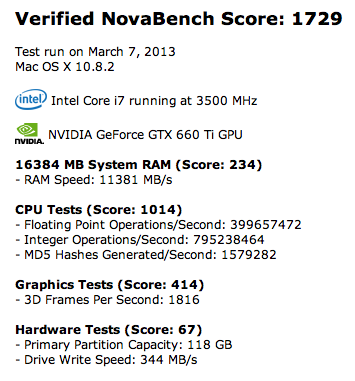
Which options did you enable on System Preferences / Energy Saver ?
Computer Sleep - 30 min
Display Sleep - 15 min
Allow power button to put the computer to sleep
I dropped down to 4.2 because I kept getting freezes. I have a feeling or memory sticks are different. I think I have a cheaper version of the Vengeance which is probably why I haven't been able to hit your performance. Still, the rig is great! Now, if we could just figure out how to get "sleep" to work...
