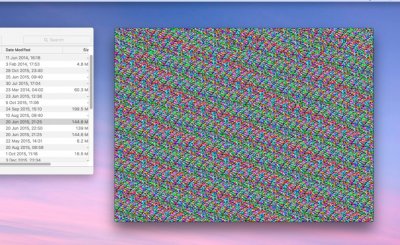UtterDisbelief
Moderator
- Joined
- Feb 13, 2012
- Messages
- 9,607
- Motherboard
- Gigabyte B760 Gaming X AX
- CPU
- i5-14600K
- Graphics
- RX 560
- Mac
- Classic Mac
- Mobile Phone
UtterDisbelief X - Z97M-D3H, i3-4370 3.8, GT740 SC & 16GB 1867mhz RAM
Components
Motherboard: Gigabyte GA-Z97M-D3H 1150 MATX
[AMAZON-uk]http://www.amazon.co.uk/gp/product/B00K9R1P3A[/AMAZON-uk]
CPU: Intel Core i3 4370 Dual Core CPU Retail Socket 1150, 3.80GHz, 4MB, 54W
[AMAZON-uk]http://www.amazon.co.uk/gp/product/B00LV8TZLU[/AMAZON-uk]
Graphics card: EVGA GT740 SC 2GB DDR5 2xDVI HDMI Out PCI-E Graphics Card
[AMAZON-uk]http://www.amazon.co.uk/gp/product/B00KO242D0[/AMAZON-uk]
Case: Lian LI PC-A04FNA PC Case Mini-Tower / Micro-ATX / USB 3.0 / Silver
[AMAZON-uk]http://www.amazon.co.uk/gp/product/B004J3OXO8/][/AMAZON-uk]
SSD: Crucial MX100 128GB SSD - Main O/S Drive
[AMAZON-uk]http://www.amazon.co.uk/Crucial-CT128MX100SSD1-128GB-Includes-Adapter/dp/B00KFAGD88/[/AMAZON-uk]
HDD: Western Digital 500GB SATA III Black Data Drive
[AMAZON-uk]http://www.amazon.co.uk/500GB-Desktop-SATA-Hard-Drive/dp/B008968L6M/[/AMAZON-uk]
Memory: HyperX 16GB kit (8GBx2) 240-pin DIMM, DDR3 1867mhz
[AMAZON-uk]http://www.amazon.co.uk/gp/product/B00J8E8YZC[/AMAZON-uk]
PSU: Corsair CX500M Semi-Modular
[AMAZON-uk]http://www.amazon.co.uk/gp/product/B00ALK1GFC[/AMAZON-uk]
Wireless: TP-Link Archer T8e AC1750 Dual-Band PCI-E card
[AMAZON-uk]http://www.amazon.co.uk/gp/product/B00416RTJ4[/AMAZON-uk]
Bluetooth: Belkin BT4.0 USB adapter
[AMAZON-uk]http://www.amazon.co.uk/Belkin-USB-4-0-Bluetooth-Adapter/dp/B009IQB3US[/AMAZON-uk]
Optical: Pioneer DVD-RW SATA optical drive
[AMAZON-uk]http://www.amazon.co.uk/dp/B004FJG8R6/[/AMAZON-uk]
Already Owned
Apple OS X Yosemite
Comments
Since my last build there have been a couple of unpublished attempts at hacks - UD-8 & 9 - but for various reasons they were scrapped and the project restarted at UtterDisbelief X
The journey up to El Capitan has been trying to say the least. I really envy those builders who have had apparently easy rides. Mine has been bumpy all the way. Indeed a couple of wheels fell off on the journey!
Firstly, the hardware went together easily enough and initially featured an ASUS Z97M-Plus motherboard. I’d bought it because their H97M-Plus I’d used earlier had performed brilliantly once I’d moved boot to EFI (it wouldn’t boot a GUID drive). As an upgrade I wanted to use faster 1867mhz RAM and needed the Z97 chipset to do that. Research lead me to believe this board would boot GUID without problem.
The EVGA graphics-card this time was a departure from my usual Gigabyte choice, but is broadly the same, and cost £10/$15 less. It’s listed in the buyers-guide too. I was pleased by how well made and quiet it is. It is also a little shorter making more room in the case to route its power cable.
Checking the forums here on Tonymacx86 showed a few people singing the praises of the later ASUS board and it’s easy hacking. However, for me, it simply would not boot a GUID drive unaided. I tried so many BIOS tweaks, re-installed, reformatted and learned more Terminal commands than any sane person should be expected to. Simply put the board would not boot without a UniBeast stick. (For any ASUS adopters I should state my board was a Revision 2.0 model.)
Swapping to a Gigabyte Z97M-D3H board was easy as it is of almost identical spec. and looks very similar. The model I received was the latest Revision 1.1, featuring the better audio capacitors. Happily it didn’t refuse a GUID boot and pretty soon I was installed.
First problem was my mistake. I’d initially formatted the EFI partition as hfs because that is what had been used when creating the UniBeast El Capitan installer. I then did some research, reformatted it to msdos and got a bootable system at last.
Sound was next. I fished out MultiBeast’s ALC892 driver package, installed it and had the sound I needed without any further tweaks. Buoyed-up by the success of my now quick and easy boot, I updated to El Capitan 10.11.1 using the combo installer from Apple’s web-site. Sound disappeared and foolishly, instead of just reinstalling the ALC892 driver package I tried the audio_cloverALC-110 command script. Sadly the warnings it gives when run all came true. I had an unbootable system on restart. To rescue my system I had to reformat EFI, reinstall Clover and the Custom Kexts from the Post Installation package by Tonymacx86. In case of the unforeseen I *had* backed-up my config.plist so I just had to copy it over the new one to regain my serial number and settings etc.
(Yes I had made a Carbon Copy Cloner rescue disk too).
Lesson learned.
So now I have the latest El Capitan up and running. It’s fairly reliable BUT …
No USB 3.0.
Rehabman has produced a scholarly text on the subject and at the time of me writing this it’s on the Tonymacx86 Home page. The problem for me is the only usable 3.0 ports, according to System Report, are 1 & 2 where the keyboard and BT adapter are located. No point putting the keyboard in any other port as port 1 is usually the one needed to gain access to a BIOS at boot time. Ironically Gigabyte specs these as USB 2.0 anyway so maybe this info is just an error in the System Report. All other ports are treated as USB 2.0 by OS X and they won’t recognise a real USB 3.0 device at all. Put a USB 2.0 device in them and they’re fine. USB 3.0 and they are invisible. Only way to use a genuine USB 3.0 device is via a USB 2.0 extension cable. Rehabman’s treatise is a marvellous bit of work but a little too complicated and liable to go wrong for me. I understand it but don’t fancy messing my system again as I did with sound.
So the hack’ is up and reliable, if a little hobbled. I’m not a great fan of Clover but I can see its power and advantages. If Tonymacx86 and MacMan can come up with a new MultiBeast for El Capitan I salute them because I suspect it’s a difficult task! I will certainly use it if I can - especially if it automates solving the USB problem. The downside to Clover is it’s rather “arcane” and you generally have to know a lot more about the detail of what you are doing. Thank goodness for Clover Configurator.
As an aside: I initially used a “genuine” Broadcomm wifi/BT PCI-e card built for full Continuity and Handoff functionality. I’d used one in a previous build and it worked well. For this though I simply could not get the 5ghz radio working. Bluetooth and 2.4ghz radio were fine. Seems this is another known problem and there are forum posts about it, but sadly nothing I tried worked. My TP-Link Archer card did however give me the 5ghz radio I wanted, just not C&H. Ironically I tried the Broadcomm wifi/BT combo card on a Windows 10 boot and it worked perfectly on all radios. This is such an odd problem because the mini-pci-e card it uses is obviously a genuine Apple pull. What is more the chipset in the TP-Link is clearly a Broadcomm one too because it works fine with the same Apple Bootcamp wireless/BT driver! I decided in the end I’d rather have a 5ghz radio than C&H for the few times I use it.
On the plus side - iMessage and FaceTime are working without any intervention from me. Clearly Clover has handled the necessary. Both were available to me once I'd signed into iCloud during setup.

UtterDisbelief's 10th Build: i3-4370 3.8ghz - Gigabyte GA-Z97M-D3H - 16GB HyperX 1867mhz - EVGA GT740 SC 2GB GDDR5
Components
Motherboard: Gigabyte GA-Z97M-D3H 1150 MATX
[AMAZON-uk]http://www.amazon.co.uk/gp/product/B00K9R1P3A[/AMAZON-uk]
CPU: Intel Core i3 4370 Dual Core CPU Retail Socket 1150, 3.80GHz, 4MB, 54W
[AMAZON-uk]http://www.amazon.co.uk/gp/product/B00LV8TZLU[/AMAZON-uk]
Graphics card: EVGA GT740 SC 2GB DDR5 2xDVI HDMI Out PCI-E Graphics Card
[AMAZON-uk]http://www.amazon.co.uk/gp/product/B00KO242D0[/AMAZON-uk]
Case: Lian LI PC-A04FNA PC Case Mini-Tower / Micro-ATX / USB 3.0 / Silver
[AMAZON-uk]http://www.amazon.co.uk/gp/product/B004J3OXO8/][/AMAZON-uk]
SSD: Crucial MX100 128GB SSD - Main O/S Drive
[AMAZON-uk]http://www.amazon.co.uk/Crucial-CT128MX100SSD1-128GB-Includes-Adapter/dp/B00KFAGD88/[/AMAZON-uk]
HDD: Western Digital 500GB SATA III Black Data Drive
[AMAZON-uk]http://www.amazon.co.uk/500GB-Desktop-SATA-Hard-Drive/dp/B008968L6M/[/AMAZON-uk]
Memory: HyperX 16GB kit (8GBx2) 240-pin DIMM, DDR3 1867mhz
[AMAZON-uk]http://www.amazon.co.uk/gp/product/B00J8E8YZC[/AMAZON-uk]
PSU: Corsair CX500M Semi-Modular
[AMAZON-uk]http://www.amazon.co.uk/gp/product/B00ALK1GFC[/AMAZON-uk]
Wireless: TP-Link Archer T8e AC1750 Dual-Band PCI-E card
[AMAZON-uk]http://www.amazon.co.uk/gp/product/B00416RTJ4[/AMAZON-uk]
Bluetooth: Belkin BT4.0 USB adapter
[AMAZON-uk]http://www.amazon.co.uk/Belkin-USB-4-0-Bluetooth-Adapter/dp/B009IQB3US[/AMAZON-uk]
Optical: Pioneer DVD-RW SATA optical drive
[AMAZON-uk]http://www.amazon.co.uk/dp/B004FJG8R6/[/AMAZON-uk]
Already Owned
Apple OS X Yosemite
Comments
Since my last build there have been a couple of unpublished attempts at hacks - UD-8 & 9 - but for various reasons they were scrapped and the project restarted at UtterDisbelief X
The journey up to El Capitan has been trying to say the least. I really envy those builders who have had apparently easy rides. Mine has been bumpy all the way. Indeed a couple of wheels fell off on the journey!
Firstly, the hardware went together easily enough and initially featured an ASUS Z97M-Plus motherboard. I’d bought it because their H97M-Plus I’d used earlier had performed brilliantly once I’d moved boot to EFI (it wouldn’t boot a GUID drive). As an upgrade I wanted to use faster 1867mhz RAM and needed the Z97 chipset to do that. Research lead me to believe this board would boot GUID without problem.
The EVGA graphics-card this time was a departure from my usual Gigabyte choice, but is broadly the same, and cost £10/$15 less. It’s listed in the buyers-guide too. I was pleased by how well made and quiet it is. It is also a little shorter making more room in the case to route its power cable.
Checking the forums here on Tonymacx86 showed a few people singing the praises of the later ASUS board and it’s easy hacking. However, for me, it simply would not boot a GUID drive unaided. I tried so many BIOS tweaks, re-installed, reformatted and learned more Terminal commands than any sane person should be expected to. Simply put the board would not boot without a UniBeast stick. (For any ASUS adopters I should state my board was a Revision 2.0 model.)
Swapping to a Gigabyte Z97M-D3H board was easy as it is of almost identical spec. and looks very similar. The model I received was the latest Revision 1.1, featuring the better audio capacitors. Happily it didn’t refuse a GUID boot and pretty soon I was installed.
First problem was my mistake. I’d initially formatted the EFI partition as hfs because that is what had been used when creating the UniBeast El Capitan installer. I then did some research, reformatted it to msdos and got a bootable system at last.
Sound was next. I fished out MultiBeast’s ALC892 driver package, installed it and had the sound I needed without any further tweaks. Buoyed-up by the success of my now quick and easy boot, I updated to El Capitan 10.11.1 using the combo installer from Apple’s web-site. Sound disappeared and foolishly, instead of just reinstalling the ALC892 driver package I tried the audio_cloverALC-110 command script. Sadly the warnings it gives when run all came true. I had an unbootable system on restart. To rescue my system I had to reformat EFI, reinstall Clover and the Custom Kexts from the Post Installation package by Tonymacx86. In case of the unforeseen I *had* backed-up my config.plist so I just had to copy it over the new one to regain my serial number and settings etc.
(Yes I had made a Carbon Copy Cloner rescue disk too).
Lesson learned.
So now I have the latest El Capitan up and running. It’s fairly reliable BUT …
No USB 3.0.
Rehabman has produced a scholarly text on the subject and at the time of me writing this it’s on the Tonymacx86 Home page. The problem for me is the only usable 3.0 ports, according to System Report, are 1 & 2 where the keyboard and BT adapter are located. No point putting the keyboard in any other port as port 1 is usually the one needed to gain access to a BIOS at boot time. Ironically Gigabyte specs these as USB 2.0 anyway so maybe this info is just an error in the System Report. All other ports are treated as USB 2.0 by OS X and they won’t recognise a real USB 3.0 device at all. Put a USB 2.0 device in them and they’re fine. USB 3.0 and they are invisible. Only way to use a genuine USB 3.0 device is via a USB 2.0 extension cable. Rehabman’s treatise is a marvellous bit of work but a little too complicated and liable to go wrong for me. I understand it but don’t fancy messing my system again as I did with sound.
So the hack’ is up and reliable, if a little hobbled. I’m not a great fan of Clover but I can see its power and advantages. If Tonymacx86 and MacMan can come up with a new MultiBeast for El Capitan I salute them because I suspect it’s a difficult task! I will certainly use it if I can - especially if it automates solving the USB problem. The downside to Clover is it’s rather “arcane” and you generally have to know a lot more about the detail of what you are doing. Thank goodness for Clover Configurator.
As an aside: I initially used a “genuine” Broadcomm wifi/BT PCI-e card built for full Continuity and Handoff functionality. I’d used one in a previous build and it worked well. For this though I simply could not get the 5ghz radio working. Bluetooth and 2.4ghz radio were fine. Seems this is another known problem and there are forum posts about it, but sadly nothing I tried worked. My TP-Link Archer card did however give me the 5ghz radio I wanted, just not C&H. Ironically I tried the Broadcomm wifi/BT combo card on a Windows 10 boot and it worked perfectly on all radios. This is such an odd problem because the mini-pci-e card it uses is obviously a genuine Apple pull. What is more the chipset in the TP-Link is clearly a Broadcomm one too because it works fine with the same Apple Bootcamp wireless/BT driver! I decided in the end I’d rather have a 5ghz radio than C&H for the few times I use it.
On the plus side - iMessage and FaceTime are working without any intervention from me. Clearly Clover has handled the necessary. Both were available to me once I'd signed into iCloud during setup.