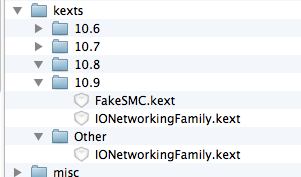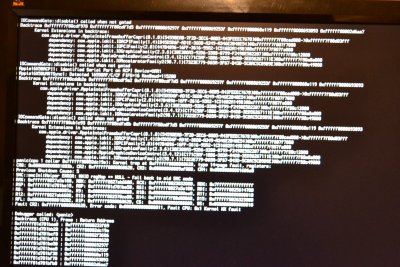- Joined
- May 12, 2011
- Messages
- 2,581
- Motherboard
- GA-X99M-Gaming 5
- CPU
- i7-5930K
- Graphics
- GTX 970
- Mac
- Classic Mac
- Mobile Phone
You might try AppleIntelE1000e.kext 2.4.14 from MB 5.4.3, it's the version that works best for me. I never thought 'bout throwing IONetworkingFamily.kext in the "other" folder and testing it, might be worth a try. I don't have any of your networking issues but we are using different boards...I think he was refering to me on that. I for the life of me cannot get Clover to install AppleIntelE1000e.kext on install.
It keeps coming up as no ethernet found or something similar.
I tried downloading online as I couldn't find it on my secondary drive with unibeast 10.9 install.
I then manually load the kext from terminal and at first got nothing, then went to networking and said new device found eth0 and still nothing, and finally went to advanced in networking and clicked renew address for dhcp. and got access.
I then looked at about mac and found the true location of AppleIntelE1000e.kext and copied that to the usb thinking I had some permission issues from the download, and still nothing.
Last resort is copying the patched IONetworkingFamily.kext and pray that works.
I still have networking issues discovering devices. I go to finder and networking and it takes 5-10 minutes to discover my devices. almost 5 minute to find the first device.
I have my itunes folder on my windows home server 2011, but when I tell itunes my folder location is located on the server, it always reverts back to the original location of my drive.
I still have sleep issues of my system rebooting instead of sleeping.
I've never had any sleep issues with this board, you might try turning off Power Nap and Wake for Ethernet.
EDIT: Of course you could just install without the network kext and install it after completing the install. I'm getting curious on using IONetworkingFamily.kext during the install. Way too late to test tonight but will try it tomorrow if I can find time...