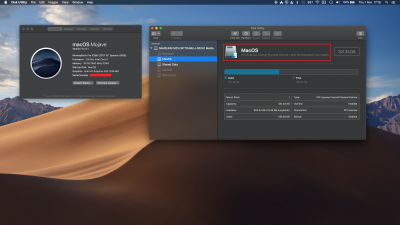jaymonkey
Moderator
- Joined
- Aug 27, 2011
- Messages
- 4,079
- Motherboard
- GB Z490 Vision D
- CPU
- i9-10850K OC @ 5.2 GHz
- Graphics
- RX6800-XT+UHD630
- Mac
- Mobile Phone
Sigh ..... seems Apple is now forcing APFS on us even more than it did with the initial release of Mojave
When I initially updated High Sierra to Mojave I did it on a clone of my NVMe system drive, I then used Carbon Copy Cloner to clone the updated APFS Mojave system back on to my HFS+ formatted system drive.
All worked fine until now ...
Seems that the 10.14.1 update wont allow an update if the target 10.14.0 system drive is HFS+ formatted.
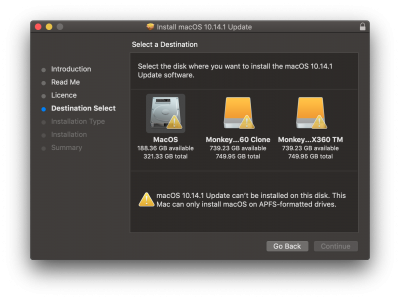
I'm going to re-clone my NVMe HFS+ 10.14.0 system to an external APFS drive and do the update on that and then see if I can clone it back onto a HFS+ system drive.
Will report on success or failure in a few hours ...
Thanks Apple ....
Cheers
Jay
Update: See post #6 for success with HFS+
When I initially updated High Sierra to Mojave I did it on a clone of my NVMe system drive, I then used Carbon Copy Cloner to clone the updated APFS Mojave system back on to my HFS+ formatted system drive.
All worked fine until now ...
Seems that the 10.14.1 update wont allow an update if the target 10.14.0 system drive is HFS+ formatted.
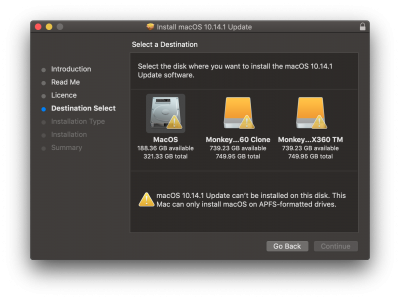
I'm going to re-clone my NVMe HFS+ 10.14.0 system to an external APFS drive and do the update on that and then see if I can clone it back onto a HFS+ system drive.
Will report on success or failure in a few hours ...
Thanks Apple ....
Cheers
Jay
Update: See post #6 for success with HFS+
Last edited: